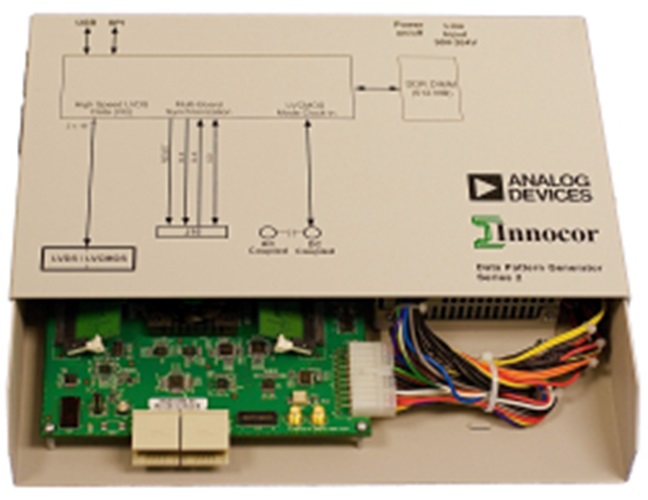Overview
Features and Benefits
- CMOS and LVDS electrical standards, at data rates up to 1.2GSPS x 32-bits = 38.4Gbps (LVDS)
- Two channels of 16-bits each (in both CMOS and LVDS modes)
- 512MB on-board RAM, for up to 134 million samples per channel
- Support for interleaved data streams
- High-speed vector download
Product Details
The Data Pattern Generator is a bench-top instrument for driving vectors into Analog Devices' high-speed Digital-to-Analog converters. The DPG connects to a PC over USB, and allows a user to download a vector from their PC into the DPG’s internal memory. Once downloaded, the vector can be played out to an attached Evaluation Board for a specific DAC at full speed. This allows for rapid evaluation of the DAC with both generic and custom-generated test data.Analog Devices' pattern generators and high-speed DAC evaluation boards are designed and sold solely to support an efficient and thorough means by which to evaluate Analog Devices high speed DACs in a lab environment for a wide range of end applications. Any application or use of the pattern generators and/or high-speed DAC evaluation boards, other than specified above, will not be supported.
Getting Started
DAC Software Suite:
The DAC Software Suite contains all the software required to run a DPG2. Included in the suite:
- DPGDownloader: a graphical interface for generating simple vectors and downloading saved vectors into a DPG2.
- VisualAnalog Interface: allows downloading vectors directly to the DPG2 from within VisualAnalog.
- Matlab Interface: download vectors into a DPG2 directly from Matlab
- LabVIEW Interface: control and download vectors from within LabVIEW 7 and 8.5
- USB Drivers: drivers for both the DPG2 and high-speed DAC evaluation boards with USB
Installation:
Two versions of the installer for the DAC Software Suite are available. The Full Installer contains all the required pre-requisites needed to install the suite on a new machine. If you have never installed the suite before, it is recommended that you download this version. The download is quite large, however.
If you have installed a previous version of the suite, the prerequisites are already installed on your computer. To upgrade, you can download the Minimal Installer, which is much smaller.
You can download the full installer in the “Software Section”.
Documentation & Resources
-
DPG21/8/2015WIKI