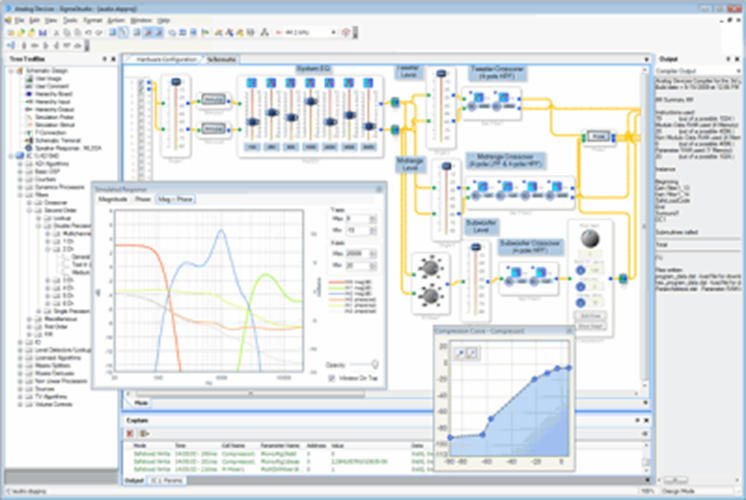Overview
Features and Benefits
For the newest version with added features and capabilities, get SigmaStudio®+.
SigmaStudio projects are compatible with SigmaStudio+ using the project migration feature.
- .NET based integrated development environment (IDE).
- Supports all SigmaDSP processors.
- Supports SHARC processors when SigmaStudio for SHARC extension is installed.
- Supports A2B transceivers when A2B Software for Windows/Baremetal extension is installed.
- Allows engineers with little or no DSP coding experience to add quality digital signal processing to their designs.
- Offers a wide variety of signal processing algorithms integrated into an intuitive graphical user interface (GUI), allowing the creation of complicated audio signal flows.
- The tool can help users lower their costs by reducing development time without sacrificing quality or performance.
Product Details
The SigmaStudio® graphical development tool is the programming, development, and tuning software for the SigmaDSP® and SHARC® audio processors and A2B® transceivers. Familiar audio processing blocks can be wired together as in a schematic, and the compiler generates DSP-ready code and a control surface for setting and tuning parameters. This tool allows engineers with no DSP code writing experience to easily implement a DSP into their design and yet is still powerful enough to satisfy the demands of experienced DSP designers. SigmaStudio links with both Analog Devices evaluation boards and production designs to provide full in-circuit real-time IC control.
SigmaStudio includes an extensive library of algorithms to perform audio processing such as filtering, mixing, and dynamics processing, as well as basic low-level DSP functions and control blocks. Advanced record-side processing algorithms such as Enhanced Stereo Capture and wind noise detection are included in the standard libraries. Plug-in algorithms from Analog Devices and 3rd party partners can be added to SigmaStudio's drag-and-drop library.
Along with its graphical DSP signal flow development, SigmaStudio also includes other features to speed up the design cycle from product concept to release. SigmaStudio includes tools for intuitively setting control registers, calculating tables of filter coefficients, visualizing filter magnitude and phase responses, generating C header files, and sequencing a series of controls to ease your transition from SigmaStudio to system implementation on your microcontroller.
Markets and Technologies
Compatible Parts
- AD2431
- AD2432
- AD2433
- AD2435
- AD2429
- AD2428
- AD2427
- AD2426
- AD2420
- ADAU7118
- ADSP-SC589
- ADSP-SC587
- ADSP-SC584
- ADSP-SC583
- ADSP-SC582
- ADSP-21587
- ADSP-21584
- ADSP-21583
- ADSP-21477
- ADSP-21467
- ADSP-21479
- ADSP-21478
- ADSP-21489
- ADSP-21488
- ADSP-21487
- ADSP-21486
- ADSP-21483
- ADSP-21469
- ADSP-21375
- ADSP-21371
- ADSP-21369
- ADSP-21368
- ADSP-21367
- ADSP-21366
- ADSP-21365
- ADSP-21364
- ADSP-21363
- ADSP-21362
- ADSP-21261
- ADSP-21266
- ADSP-21262
- ADSP-SC570
- ADSP-SC573
- ADSP-SC572
- ADSP-SC571
- ADSP-21573
- ADSP-21571
- AD1940
- AD1941
- ADAU1401
- ADAU1701
- ADAU1702
- ADAU1442
- ADAU1445
- ADAU1446
- ADAU1761
- ADAU1781
- ADAU1361
- ADAU1961
- ADAU1373
- ADAU1467
- ADAU1466
- ADAU1463
- ADAU1462
- ADAU1461
- ADAU1772
- ADAU1450
- ADAU1451
- ADAU1452
- SSM2518
- ADAV4601
- AD1938
- AD1939
- ADAU1777
Systems Requirements
- Windows 7/ Windows 10 (x64)
- Microsoft .NET Framework 4.7
- 256 MB of RAM (1GB recommended)
- 80 MB of available hard disk space
- 1024 x 768 screen resolution
- USB 2.0 data port (Required for use with Evaluation hardware only)
Documentation & Resources
-
SigmaStudio and SigmaDSP Documentation2/14/2016WIKI
-
SigmaStudio Toolbox10/21/2019WIKI