Linduino
Linduino is Analog Devices’ Arduino compatible system for developing and distributing firmware libraries and example code for our integrated circuits.
Linduino Code
Linduino One Board
The Linduino One board is compatible with the Arduino Uno, using the Atmel ATMEGA328 processor. This board features a 14-pin “QuikEval” connector that can be plugged into nearly 100 daughter boards for various Analog Devices parts, including Analog to Digital converters, Digital to Analog Converters, high-voltage power monitors, temperature measurement devices, RF synthesizers, battery stack monitors, and more.
An LTM2884 USB Isolator breaks the ground connection to the PC, allowing projects to operate at a different ground potential than the computer that is controlling it.
Buy the DC2026 Linduino One Isolated Arduino-Compatible Demonstration Board
Setup
Setting up Linduino is very simple. The DC2026 Demo Manual provides detailed instructions on the setup procedure.
Here are the three files required to follow the complete procedure in the demo manual:
1. The latest Linduino sketchbook. If you are only interested in the code, stop here.
2. The QuikEval program. The Linduino board ships with firmware that allows it to communicate with the QuikEval program, which provides all of the GUIs for compatible demo boards. Installing QuikEval is also the recommended way to install the correct USB drivers for the Linduino One board.
3. The Arduino IDE. This is the development environment for the Arduino, and is required to modify the code, and to load programs into the Linduino One.
Additional Resources
Linduino Design Files (schematic, board, gerbers)
Linduino Schematic (PDF)
Notepad++ (Recommended code editor)
Atmel Studio (for more advanced development/debugging with Linduino hardware and Atmel processors)
Linduino Change Log
Power System Management
Linduino is a development platform that consists of an Arduino Uno microcontroller from Atmel and a boot-loader allowing for quick in-circuit firmware updates. The software is a simple programming environment based on the AVRGCC compiler. This platform is popular because it is easy to use, both the hardware and software are open source, and it can be programmed in C. We find it an ideal way to demonstrate and distribute libraries for integrated circuits that have digital interfaces such as Inter-Integrated Circuit (I2C) and Serial Peripheral Interface(SPI). Linduino PSM is meant to be used for PSM (Power System Management) devices and is a PMBus library plus sketches distributed with the Linduino software. The PMBus library stack makes writing reliable PMBus code easy by providing:
- I2C/SMBus/PMBus API
- Block and Group Protocol
- L11/L16 – IEEE Float conversions
- Fault Log Decoding
- Code examples
Linduino PSM provides a mechanism to anyone that needs to learn PMBus, or learn how to write code for PSM devices. Linduino PSM also provides a safe environment for experimentation and confirmation of a design prior to implementation. Example firmware can be downloaded and compiled, giving users a head start in the development of a Analog Devices PSM part based design.
Linduino (DC2026) is Analog Devices’s Arduino compatible system for developing and distributing firmware libraries and example code for Analog Devices’s integrated circuits.
Upload Linduino with DC590B.ino. You can talk to the part by sending specific characters through the COM port. For example:
x = pull Chip Select Low
S = Notifying that sending 8 bits expressed as two hex characters (Hex characters must be in capital)
80 = An example of sending high byte data
S = Notifying that sending 8 bits expressed as two hex characters
00 = An example of sending low byte data
X = pull CS high, this loads the code into the DAC
This string pulls the CS low, sends 0x8000 to the DAC and pulls CS high.
If you are experiencing the following error message:
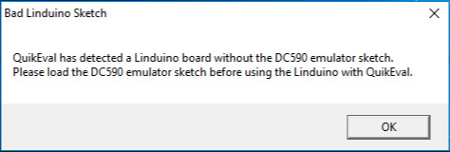
One reason could be that you had the wrong Target board selected on the Arduino IDE when uploading the DC590_emulator.ino code. To use Linduino, you have to select 'Arduino Uno' option from Tools --> Board before uploading the code.