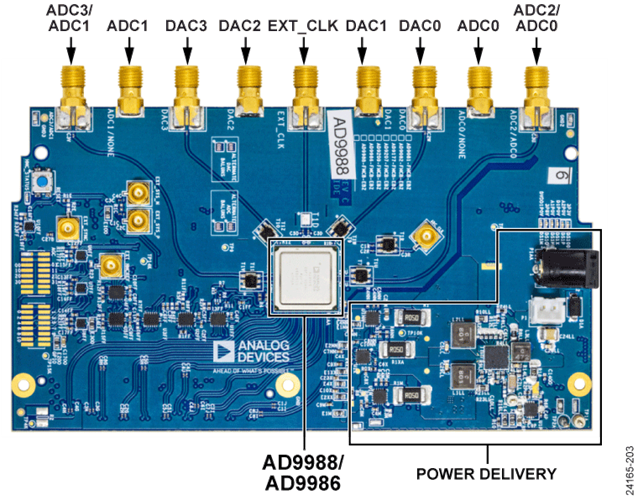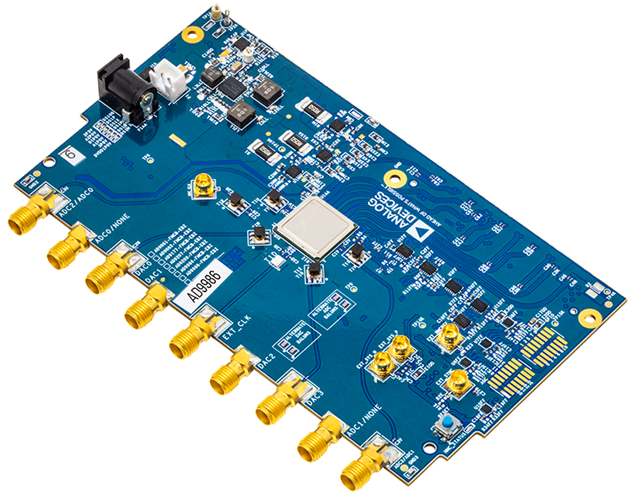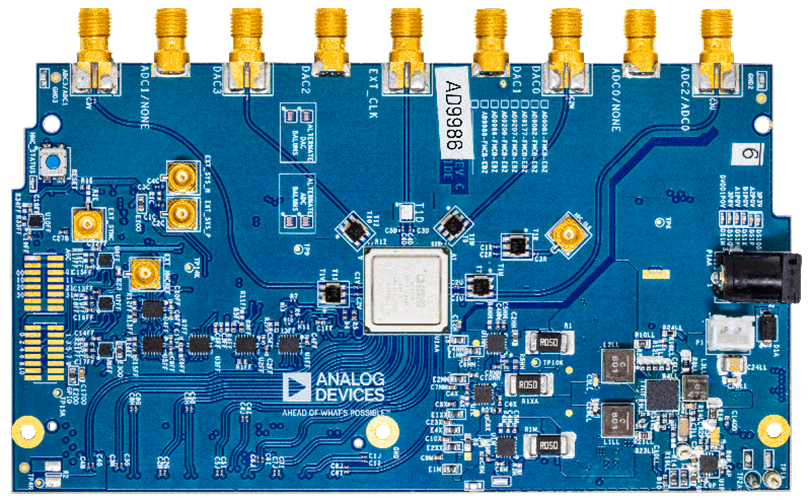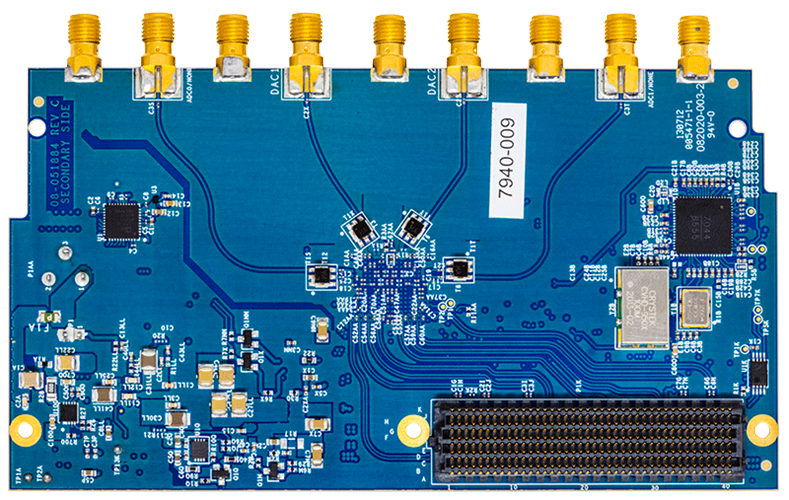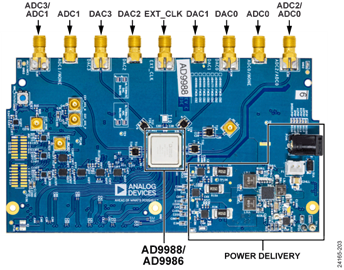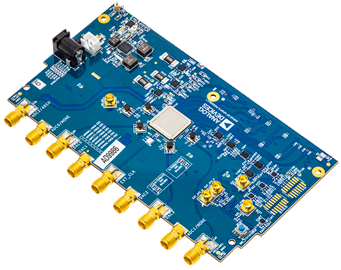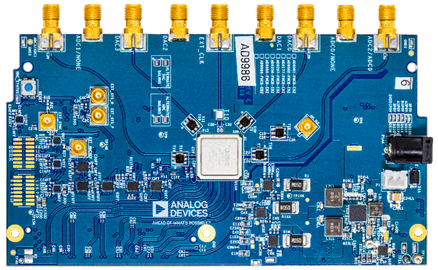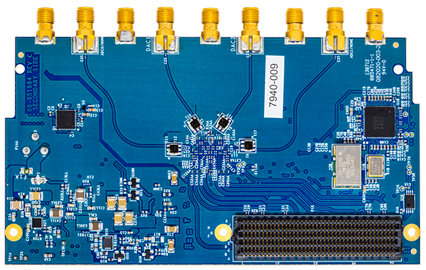Overview
Features and Benefits
- Fully functional evaluation board for the AD9986
- PC software for control with analysis, control, evaluate (ACE) software On-board clocking provided by the HMC7044 manages device and FPGA clocking
- Option to switch to external direct clocking
Product Details
The user guide describes the AD9081-FMCA-EBZ, AD9082-FMCA-EBZ, AD9986-FMCB-EBZ, and AD9988-FMCB-EBZ evaluation boards, which provide all of the support circuitry required to operate the AD9081, AD9082, AD9986, AD9988, AD9207, AD9209, or AD9177 in their various modes and configurations. The application software used to interface with the devices is also described. These evaluation boards connect to the Analog Devices, Inc., ADS9-V2EBZ for evaluation with the ACE software.
These evaluation boards can also interface to commercially available field-programmable gate array (FPGA) development boards from Xilinx® or Intel®. Information on how to use these platforms to evaluate the AD9081 or the AD9082 is available in the Using the AD-FMC-SDCARD section.
The ACE software allows the user to set up the MxFE® in various modes and to capture analog-to-digital converter
(ADC) data for analysis. The DPGDownloaderLite software (included in ACE installation) generates and transmits vectors to the digital-to-analog converters (DACs), which can then be sent to a spectrum analyzer for further analysis.For additional information, see the AD9081, AD9082, AD9986, AD9988, AD9207, AD9209, or AD9177 data sheets and the UG-1578, the device user guide, which must be consulted in conjunction with the user guide when using the evaluation boards.
Markets and Technologies
Applicable Parts
Getting Started
ADDITIONAL HARDWARE NEEDED
- ADS9-V2EBZ FPGA-based data capture board
- Signal generator for analog input
- Spectrum analyzer (to measure DAC output) SMA cable SMA female to female adapter (optional)
- Ethernet to USB adapter (optional)
- PC with USB port and Ethernet port Windows 7 or newer operating system
SOFTWARE NEEDED
- Analysis, control, evaluate (ACE) software
- DPGDownloaderLite software (included in ACE installation)
- WinSCP (or similar Telnet software)
DOCUMENTS NEEDED
- AD9081, AD9082, AD9986, AD9988, AD9207, AD9209, or AD9177 data sheet
- ADS9-V2EBZ user guide
- ACE software documentation
- Serial Control Interface Standard (Rev 1.0)
- AN-835, Understanding High Speed ADC Testing and Evaluation
Documentation & Resources
-
AD9988/AD9986 Schematic11/29/2023ZIP5 M
-
MxFE®の評価用ボードにヒートシンクを取り付ける方法9/5/2025
-
MxFE®评估板风扇总成9/5/2025
-
MxFE®评估板开箱和设置9/5/2025
-
Unboxing & Setting Up the MxFE® Evaluation Board9/5/2025
-
Fan Assembly for the MxFE® Evaluation Board9/5/2025
-
 MxFE Evaluation Platform Demonstration Series8/1/2022SERIES
MxFE Evaluation Platform Demonstration Series8/1/2022SERIES