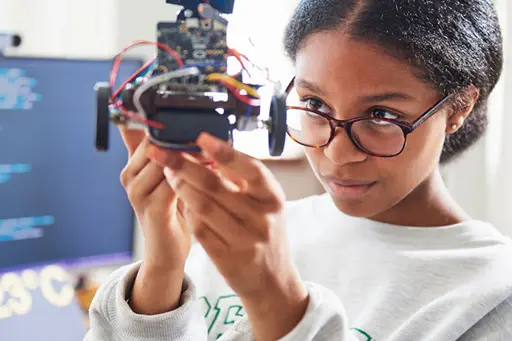Power You Can Trust
Intelligent, proven power management solutions help you minimize energy loss and noise, and boost overall system accuracy, bandwidth, and computing capacity across industries.
Power You Can Trust
Intelligent, proven power management solutions help you minimize energy loss and noise, and boost overall system accuracy, bandwidth, and computing capacity across industries.
ADI Power Design Seminars
Book now to meet our experts, and discover the latest ADI Power technologies & design tools. Featuring a hands-on LTpowerAnalyzer lab class for rapid evaluation of power designs.
ADI Power Design Seminars
Book now to meet our experts, and discover the latest ADI Power technologies & design tools. Featuring a hands-on LTpowerAnalyzer lab class for rapid evaluation of power designs.
Powering the Future
Learn how engineers can design smarter power solutions to meet demands of AI, consumer, industrial, and more—boosting performance and sustainability with lower energy consumption.
Powering the Future
Learn how engineers can design smarter power solutions to meet demands of AI, consumer, industrial, and more—boosting performance and sustainability with lower energy consumption.