Using the High-Speed Micro's Serial Ports
要約
The Analog DS80C320 and other high-speed microcontrollers has two identical serial ports. This application note introduces the user to the universal synchronous/asynchronous receiver/transmitter, or USART, as used in microcontrollers. The application note discusses baud clock sources, polling and interrupt modes, baud rate generation, asynchronous 10-bit operations and dual serial port operations. Code examples are used to highlight the use of timers used as baud rate generators.
Introduction
The High-Speed Microcontroller's serial interfaces are functionally identical to those found on other lower performance 8051 processors. They are based on a Universal Synchronous/Asynchronous Receiver/Transmitter (USART) implementation. As the name implies, a USART converts parallel data to and from a synchronous or asynchronous serial bit stream. The parallel data side of the device interfaces with the processor's internal data bus, and the serial side interfaces with the outside world. This application note describes the setup and operation of the most commonly encountered operating modes of this interface.
Because of its universal applicability, the most frequently used configuration of the High-Speed Micro's serial channel is its 10-bit asynchronous mode. In this application note, this configuration will be described in detail. A general overview of the port's operation will be provided and a detailed software example will be presented. Examples illustrating the use of dual serial ports and 11-bit address recognition capability will also be presented. Through these three examples, different aspects of serial port operation will be discussed.
The most frequently encountered serial communication modes are based on asynchronous data transmission. In this mode of transmission, there is no separate clock signal. The classical serial asynchronous data communications format illustrated in Figure 1 provides the necessary synchronization without a clock signal. In this format, 8 or 9 data bits are accompanied by one start bit and one or two stop bits. The 9th data bit is frequently used as a parity bit. The start and stop bits provide the necessary synchronization information. The serial bit stream's content in this mode is compatible with the popular RS-232 protocol. However, the signal levels are not. For signal level compatibility, a level translator such as the DS232A must be used to convert TTL/ CMOS levels to/from RS-232 levels.
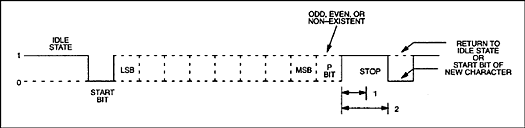
Figure 1. Asynchronous data format.
Please note that many members of the High-Speed Microcontroller family have two functionally identical serial ports. As new members are added to the processor family, some may not have both serial ports. Refer to the individual device's data sheet for specific features. This application note will concentrate on the use of a single serial port (port 0), but in the examples, the ideas presented are equally applicable to both ports. One example program demonstrates the use of both serial ports.
Baud Clock Sources
While it is not the purpose of this document to discuss details of the High-Speed Micro's internal timers, there must be some discussion of them since they are frequently used as the source of the baud rate clock. The High-Speed Micro contains three internal timers, two of which may be used as baud rate generators. The following sections briefly describe these timers and their modes most commonly used for baud rate generation.
Detailed information on the timers' setup will be illustrated by the software examples that follow.
On both timers, auto-reload mode is frequently used for baud rate generation because it requires no intervention by the processor. Once initialized, the timers run automatically, producing a baud rate clock based on a value loaded into the timers' reload registers. When in this mode, timer 1 uses SFR registers TL1 to count and TH1 to store a reload value. Software must initialize TH1 with the desired reload value, and if the first time interval is to be correct, TL1 must also be loaded with the same value. Timer 2 uses registers TL2 and TH2 for counting, and registers RCAP2L and RCAP2H for holding the reload values. Again, these registers must be initialized by software. When enabled, the timers will begin counting based on the selected clock source. The clocks possible for timer 1 are oscillator/12 or oscillator/4. For timer 2, oscillator/2 is the only possibility when in baud clock generation mode. When the count registers roll over from their maximum count to 0, they will be automatically reloaded with the value in the reload registers. The reload value remains unchanged unless modified by software. Every time the rollover occurs, a clock pulse is generated. This clock pulse is used by the serial port as a baud rate clock. By changing the reload value, a wide variety of baud rates may be achieved.
Polled vs. Interrupt Driven Modes
The High-Speed Micro's serial channels have flag bits in the SFR address space that indicate the status of the channel. For each serial channel, there is a flag indicating when a character has been received (RI) and a flag indicating when a character has been transmitted (TI). These flags are set whether or not the associated interrupts are enabled, and can therefore be used in a polled mode of operation. Alternatively, if the interrupts are enabled, the setting of either of these flags will cause a jump to the serial channel's associated interrupt vector.
Since the serial interrupts are asynchronous, based on serial communications with an external device, most applications will benefit from using an interrupt driven communications scheme. In this way, the processor can accomplish other tasks while it is waiting to receive an interrupt. If a polling method were used, time would be consumed continually checking the flag bits to see if one has been set. The examples of this application note illustrate both approaches. The first example demonstrates a typical interrupt driven mode of operation. The second example executes a very structured set of events, so it is well suited to polled operation.
Inserting Break Characters
A break character is a very long null in the communications stream. The exact length varies according to the communication format used. Software can easily create a null by writing a logic 0 to the port latch bit of the RX pin of the appropriate serial port. Note that writing 00h to SBUF0 or SBUF1 will not achieve the desired effect because the start and stop bits used in the data stream are logic 1. At the conclusion of the break character software needs only to write a logic 1 to the port latch bit of the RX pin of the appropriate serial port.
Asynchronous 10-Bit Mode Example
The asynchronous 10-bit mode of operation is arguably the most frequently used method of serial communication on the 8051 family. This is because this mode is compatible with the familiar RS-232 protocol. While the signal levels are different, the use of a simple level translator will allow communications with the standard serial ports of any personal computer. In fact, all of the software in this applications note was tested using a PC to interface to a DS80C320 test board.
This particular serial mode can use timer 1 to generate baud rates for serial port 1 or timers 1 or 2 for serial port 0. In this example, timer 2 is operated in auto-reload mode to generate the baud rate for serial port 0.
After establishing the timer's mode of operation, the reload value must be stored in the reload register. The contents of the reload registers may be calculated for a desired baud rate and oscillator frequency using the following equation:
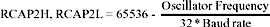
Using this equation, the reload value for any desired baud rate and oscillator frequency may be calculated. For this software example, an oscillator frequency of 11.0592 MHz is assumed. The table below shows the reload values for several common baud rates based on this crystal frequency. It should be noted that not every crystal value will produce acceptable baud rates. Some evaluation of the above equation may be necessary before selecting the crystal for a system if a specific baud rate is required.
| Baud Rate | RCAP2H | RCAP2L |
| 57600 | 0FFh | 0FAh |
| 9600 | 0FFh | 0DCh |
| 2400 | 0FFh | 070h |
| 1200 | 0FEh | 0E0h |
Once a reload value is determined, it must then be loaded into the timer's reload registers to establish the timer's output clock frequency.
After initializing the timer, the serial port may be set up as desired. To establish the correct operating mode for serial port 0, the SM0 and SM1 bits of the SCON register (address 098h) must be set appropriately. The following table shows the possible settings of these bits and the resulting mode. As shown, SM0 and SM1 (SCON0.1 and SCON0.0) must be set to 0 and 1 respectively for 10-bit asynchronous operation.
| SM0 | SM1 | Mode | Function | Length | Period |
| 0 | 0 | 0 | Sync | 8 bits | 4/12 tCLK |
| 0 | 1 | 1 | Async | 10 bits | Timer 1 or 2* |
| 1 | 0 | 2 | Async | 11 bits | 64/32 tCLK |
| 1 | 1 | 3 | Async | 11 bits | Timer 1 or 2* |
| *Timer 2 is only available for baud rate generation on serial port 0. | |||||
Since the serial port will be operated in interrupt driven mode, the interrupt enables must be set appropriately. By setting the ES0 (address 0ACh) and EA (address 0AFh) bits to 1, serial port 0 will generate an interrupt when a character has been transmitted or when a character has been received.
As a final step in initialization, the timer is started by setting bit TR2 (address 0CAh). At this point, serial communications may begin. To transmit a character, the character is written to the SBUF (byte address 099h) and other tasks are performed until an interrupt is received (in this case a tight loop). In receiving a character, no action is required until an interrupt occurs. Since either a transmit or a receive can cause a jump to the same interrupt vector, the interrupt service routine (ISR) must determine which was the cause. This is done by reading the TI (bit address 099h) and RI (bit address 098h) status bits of the SCON register. If TI is set, then a "Transmit Complete" caused the interrupt. If RI is set, then a "Receive" caused the interrupt. If a transmit caused the interrupt, the TI bit may be cleared and the ISR exited. If a receive caused the interrupt, then the RI bit must be cleared and the received character must be read from SBUF.
The software listing for example 1 below illustrates the details of implementing this mode of serial operation.
Dual Serial Port Example
This example demonstrates the use of the two serial ports available on the DS80C320. The main purpose of the example is to illustrate how to initialize and use the second port. As discussed earlier, much of the information regarding serial port 0 applies equally to serial port 1. However, this example will help clarify any confusion about the use of this resource.
In this example, the output of port 1 (TXD1) is connected to its input (RXD1) in a "loop back" configuration. The software is written to create a closed serial loop with port 0 as input and output. A terminal or PC running a terminal emulator is connected to port 0's input (RXD0) and output (TXD0). Initially, software outputs a three-line message to the terminal on port 0, and the DS80C320 waits for an input. When the terminal sends a character to the DS80C320, the RI bit is set. When the software recognizes this bit has been set, it reads the received character and transfers it to the transmit buffer of port 1. For illustrative purposes, the character is converted to upper case (if not already) before it is transferred. Since the output of port 1 is tied to its input, the transmitted character automatically ends up in the receive buffer. The software then copies this character to port 0's transmit buffer, which causes it to be transmitted out of the processor. Finally, the character arrives at the terminal as an upper case character, thereby completing the loop.
In this software example, both serial ports are set to run from a baud clock generated from Timer 1. The timer is set for auto-reload mode, and the count and reload registers are loaded with the appropriate value. Timer 1's equation for calculating reload values is different from Timer 2's, and is shown below:
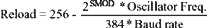
Using the above equation, the reload value for a desired baud rate and oscillator frequency may be calculated. It can be seen that the reload value is a function of 2 raised to the power of SMOD. Since SMOD can be either 0 or 1, this term can be either 1 or 2 (20 = 1, 21 = 2). Therefore, setting SMOD to 1 has the effect of doubling the baud rate. Again for this software example, an oscillator frequency of 11.0592 MHz is assumed. Table 3 below shows the reload values calculated for several common baud rates based on this crystal frequency.
| Baud Rate | SMOD | Reload |
| 57600 | 1 | FF |
| 19200 | 1 | FD |
| 9600 | 0 | FD |
| 2400 | 0 | F4 |
| 1200 | 0 | E8 |
As seen in the above equation, the reload value is calculated based on the SMOD baud rate doubler bit's setting. If this bit is 0 for the desired baud rate, it is not necessary to clear it in the initialization software because this is its reset default condition. However for clarity, the instructions to clear this bit for both ports are included in the example. Since the SMOD bit is not "bit addressable" you must write to the entire PCON register. The example code shows instructions for clearing and setting the SMOD bit using a single logical instruction. The instruction not used in the program is commented out.
In the example, the timer mode is initialized, the count and reload registers are loaded, the two SMOD bits are cleared, and the timer interrupt is disabled. This completely configures the baud clock generation. After the two serial control registers are set for the desired mode, the timer is started, and serial communication begins.
This example handles serial communication differently than illustrated by the earlier example. This example uses a polled mode to monitor serial status. Since this example is more structured in its operation, this polled approach is appropriate. The basic functions that transfer characters, are GETCH and PUTCH. Both of these functions perform a tight loop waiting for the appropriate flag to be set. When it is, the program continues. This would normally be considered a waste of time, but in this application and others like it, polled operation makes sense.
The software listing for example 2 illustrates the details of implementing this mode of serial operation.
Address Recognition Example
This example demonstrates the address recognition capability of the High-Speed Micro's serial channel. In addition, it illustrates a method of baud clock generation that does not involve the use of a timer (i.e., serial mode 2).
The address recognition feature of the High-Speed Micro is frequently used for multi-processor communications. Each processor on the bus can be assigned a unique address. When configured, the processors will not recognize any serial communications unless its address is matched. Full details of this mode of operation may be found in the High-Speed Microcontroller User's Guide.
In this example, the address is set to recognize a control C character (03h). Any character received before a control C is ignored. However, when a control C is received, a character string is immediately printed, and subsequent characters received on RXD0 are echoed out TXD0.
As mentioned, the illustrated mode of generating a baud rate does not involve a timer (i.e., serial mode 2). The baud rate is selectable as shown in the following equation:
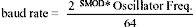
As can be seen in the equation, the selection of crystal frequencies is much more restricted for this serial mode than others if a particular baud rate is desired. In fact, there are relatively few crystal frequencies available that will produce a standard baud rate. In this example, an oscillator frequency of 7.372 MHz is assumed, which will result in a rate of 115,200 baud with SMOD cleared to 0. It is quite common to see an oscillator of 12.0 MHz that will produce a rate of 187,500 baud with SMOD cleared to 0.
The software listing for example 3 illustrates the details of implementing this mode of serial operation.
Code Example # 1 : 10-Bit Asynchronous Mode
; * * * * * * * * * * * * * * * * * * * * * * * * * * * * * * * * * * * * * * * * ; * * * * * * * * * * * * * * * * Program ASYNC10B.ASM * * * * * * * * * * * * ; * * * * * * * * * * * * * * * * * * * * * * * * * * * * * * * * * * * * * * * * ; This program sets up the DS80C320's Port 0 serial port to operate ; in 10-bit asynchronous format. Timer 2 is used as the baud rate ; generator by setting it in auto-reload mode. A crystal value of ; 11.0529 MHz is assumed for the baud rate reload values. ; ; ; ; * * * * * * * * * * * * * * * * * * * * * * * * * * * * * * * * * * * * * * * * ; * * * * * * * * * * * * * * * * * * * * * * * * * * * * * * * * * * * * * * * * ; ; Interrupt Vectors ; ORG 0000h ; RESET VECTOR AJMP START ; Jump to start of program ; ORG 0023h ; SERIAL PORT 0 VECTOR AJMP SERINT ; Jump to serial interrupt routine ; ; * * * * * * * * * * * * * * * * * * * * * * * * * * * * * * * * * * * * * * * * ; ; Initialization ; ORG 0100h ; START: MOV IE, #0 ; Disable ALL interrupts ; ; Set up timer 2 ; MOV T2CON, #030h ; Timer 2 : auto-reload mode for ; both receive & transmit baud clocks MOV RCAP2L, #T2RL96L ; Establish 16-bit reload value for 9600 MOV RCAP2H, #T2RL96H MOV TL2, #T2RL96L ; Make first timeout correct MOV TH2, #T2RL96H ; ; * * * * * * * * * * * * * * * * * * * * * * * * * * * * * * * * * * * * * * * * ; ; Set up Serial Port 0 ; MOV SCON, #050h ; Mode 1, set receive enable SETB ES0 ; Enable Serial Port interrupt ; SETB EA ; Set Global Interrupt enable SETB TR2 ; Start Timer ; ; ; * * * * * * * * * * * * * * * * * * * * * * * * * * * * * * * * * * * * * * * * ; * * * * * * * * * * * * * Test Code to exercise the serial port * * * * * ; MOV SBUF, #'D' ; Put character 'D' in buffer (send it) CALL WAIT ; Wait until flag cleared from interrupt ; service routine. MOV SBUF, #'S' CALL WAIT MOV SBUF, #'8' CALL WAIT MOV SBUF, #'0' CALL WAIT MOV SBUF, #'C' CALL WAIT MOV SBUF, #'3' CALL WAIT MOV SBUF, #'2' CALL WAIT MOV SBUF, #'0' CALL WAIT MOV SBUF, #00Dh CALL WAIT MOV SBUF, #00Ah CALL WAIT ; SJMP $ ; ; * * * * * * * * * * * * * * * * * * * * * * * * * * * * * * * * * * * * * * * * ; * * * * * * * * * * * * * * * Subroutine to wait for a serial interrupt * * WAIT: MOV R1, #0FFh HERE: CJNE R1, #0000h, HERE RET ; ; * * * * * * * * * * * * * * * * * * * * * * * * * * * * * * * * * * * * * * * * ; * * * * * * * * * * * * * * * * * Serial Interrupt Service Routine * * * * ; ; SERINT: CLR ES0 ; Disable serial interrupts ; JNB TI, SER_A ; If TI=0, must be receive complete interrupt CLR TI ; Else must be transmit complete interrupt SJMP SER_X SER_A: CLR RI ; Clear the receive bit MOV A, SBUF ; Get the character and MOV SBUF, A ; echo it SER_X: MOV R1, #00h ; Indicate interrupt has been serviced ; (i.e. exit wait) SETB ES0 ; Re-enable serial interrupts RETI ; Return from interrupt ; ; * * * * * * * * * * * * * * * * * * * * * * * * * * * * * * * * * * * * * * * * ; END ; Program ASYNC10B.ASM
Code Example #2 : Dual Serial Port
; * * * * * * * * * * * * * * * * * * * * * * * * * * * * * * * * * * * * * * * * ; * * * * * * * * * * * * * * * * * * * Program Tst2Ser * * * * * * * * * ; * * * * * * * * * * * * * * * * * * * * * * * * * * * * * * * * * * * * * * * * ; ; This program demonstrates the simultaneous use of both of the DS80C320's ; serial ports. Both serial channels run off of timer 1 which is set for ; 9600 KBaud with SMOD = 0, and an 11.059 MHz crystal. The program ; assumes that the transmit and receive pins of port 1 are connected ; together (i.e., TXD1 tied to RXD1). When the program starts, the ; DS80C320 sends a three line message out on TXD0. It then waits for ; a character to come in on RXD0 from an external terminal. This ; received character is converted to upper case if it is not already. ; The upper case character is then transferred to the transmit pin of ; port 1, TXD1, and the processor then waits for a character to be ; received on port 1's receive pin, RXD1. The received character is ; then transferred to port 0's transmit pin, TXD0, which completes the ; loop with the terminal. ; ; ; * * * * * * * * * * * * * * * * * * * * * * * * * * * * * * * * * * * * * * * * ; * * * * * * * * * * * * * * * * * * * * * * * * * * * * * * * * * * * * * * * * ; ; Initialization ; RG 100h START: MOV IE, #0 Disable all interrupts ; ; Set up Timer 1 ; MOV TMOD, #020h Timer 1: Mode 2 (8-bit reload) MOV TH1, #REL96 Reload value for 9600, SMOD = 0 MOV TL1, #REL96 Make first time-out correct ; ANL PCON, #07Fh Clear SMOD bit for port 0 ANL WDCON, #07Fh Clear SMOD bit for port 1 ; CLR ET1 ; Disable timer 1 interrupts ; ; * * * * * * * * * * * * * * * * * * * * * * * * * * * * * * * * * * * * * * * * ; ; Set up serial ports ; MOV SCON, #050h ; Timer 1 : Mode 1 (vari baud) ; and set receive enable MOV SCON1, #050h ; Timer 2 : Mode 1 (vari baud) ; and set receive enable SETB TR1 ; Start timer 1 ; ; * * * * * * * * * * * * * * * * * * * * * * * * * * * * * * * * * * * * * * * * ; ; Configuration Demonstration ; ; Output 3 Message Lines MOV DPTR, #MSG1 ; Point to first message CALL PUTS ; and call routine to output MOV DPTR, #MSG2 ; Point to second message CALL PUTS ; and call routine to output MOV DPTR, #MSG3 ; Point to third message CALL PUTS ; and call routine to output ; GETCH: JNB RI, GETCH ; Wait here for received character CLR RI ; Get ready for next character MOV A, SBUF ; Put new character in Acc ; ;If lower case character, convert to upper case CJNE A, #'a', GETCH_A ; If character GETCH_A: JC GETCH_CONT ; is between 'a' CJNE A, #'z'+1, GETCH_B ; and 'z' +1 GETCH_B: JNC GETCH_CONT ; it is lower case CLR C ; so subtract 020h SUBB A, #020h ; from it ; GETCH_CONT: CALL PUTCH1 ; Output character to port 1 ; GETCH1: JNB RI1, GETCH1 ; Wait here for received character CLR RI1 ; Get ready for next character MOV A, SBUF1 ; Put new character in Acc GETCH1_CONT: CALL PUTCH ; Output character to port 0 ; JMP GETCH ; Repeat cycle ; ; ; * * * * * * * * * * * * * * * * * * * * * * * * * * * * * * * * * * * * * * * * ; * * * * * * * * * * * * * * * * * * * * * * * * Subroutines * * * * * * * * ; * * * * * * * * * * * * * * * * * * * * * * * * * * * * * * * * * * * * * * * * ; ; ; Output a character on port 0 PUTCH: MOV SBUF, A ; Copy Acc to SBUF 0 JNB TI, $ ; Wait here until TI bit set CLR TI ; Clear TI for next character RET ; Return ; ; * * * * * * * * * * * * * * * * * * * * * * * * * * * * * * * * * * * * * * * * ; ; ; Output a string on port 0 PUTS: CLR A ; Make address offset zero MOVC A, @A+DPTR ; Get next char to output JZ PUTS_A ; If zero, end of string CALL PUTCH ; Output character pointed to INC DPTR ; Point to next character JMP PUTS ; Repeat procedure PUTS_A: RET ; Exit from routine ; ; * * * * * * * * * * * * * * * * * * * * * * * * * * * * * * * * * * * * * * * * ; ; ; Output a character on port 1 PUTCH1: MOV SBUF1, A ; Copy Acc to SBUF 1 JNB TI1, $ ; Wait here until TI bit set CLR TI1 ; Get ready for next character RET ; Return ; ; * * * * * * * * * * * * * * * * * * * * * * * * * * * * * * * * * * * * * * * * ; ; Output a string on port 1 PUTS1: CLR A ; Make address offset zero MOVC A, @A+DPTR ; Get next char to output JZ PUTS1_A ; If zero, end of string CALL PUTCH1 ; Output character pointed to INC DPTR ; Point to next character JMP PUTS1 ; Repeat procedure PUTS1_A: RET ; Exit from routine ; ; * * * * * * * * * * * * * * * * * * * * * * * * * * * * * * * * * * * * * * * * ; * * * * * * * * * * * * * * * * * * * * * * * * * * * * * * * * * * * * * * * * ; msg1: db 'Dallas Semiconductor DS80C320', 0dh, 0ah, 0 msg2: db 'Serial Port Tests.', 0dh, 0ah, 0 msg3: db 'Characters typed in after this are converted to uppercase.' db 0dh, 0ah, 0 ; ; * * * * * * * * * * * * * * * * * * * * * * * * * * * * * * * * * * * * * * * * ; * * * * * * * * * * * * * * * * * * * * * * * * * * * * * * * * * * * * * * * * ; END ; Program Tst2Ser
Code Example #3 : 11-Bit Address Recognition Mode
; * * * * * * * * * * * * * * * * * * * * * * * * * * * * * * * * * * * * * * * * ; * * * * * * * * * * * * * * * * Program ADRECMD.ASM * * * * * * * * * * * * ; ; This program sets up the DS80C320's Port 0 serial channel to operate ; in Multi-Processor Communications mode. In this mode, serial ; characters received that do not match a masked address are ignored ; (no interrupt generated). The address and mask are initially set to ; recognize a <cntl>C character (03h). When a <cntl>C is received, a message ; is sent out, and characters input are "echoed" out unchanged. ; ; * * * * * * * * * * * * * * * * * * * * * * * * * * * * * * * * * * * * * * * * ; * * * * * * * * * * * * * * * * * * * * * * * * * * * * * * * * * * * * * * * * ; Interrupt Vectors ; ORG 000h ; RESET VECTOR AJMP START ; Jump to start of program ; ORG 0023h ; SERIAL PORT 0 VECTOR AJMP SERINT ; Jump to serial interrupt routine ; ; * * * * * * * * * * * * * * * * * * * * * * * * * * * * * * * * * * * * * * * * ; Initialization ; ORG 0100h START: MOV IE, #0 ; Disable ALL interrupts MOV P1, #0 ; Clear ports P1 ; ; Clear SMOD for divide by 64 ANL PCON, #07Fh ; Clear SMOD bit ; ; * * * * * * * * * * * * * * * * * * * * * * * * * * * * * * * * * * * * * * * * ; ; Set up Serial Port 0 ; MOV SCON, #0B8h ; Mode 2, set receive enable, ; set multi-cpu communication, and set ; TB8 to be a 1 (consistent with input) SETB ES0 ; Enable Serial Port interrupt ; MOV SADDR0, #03h ; Set address register to <cntl>C (03h) MOV SADEN0, #0FFh ; Set mask to all 1s (no mask) ; SETB EA ; Global Interrupt enable ; ; * * * * * * * * * * * * * * * * * * * * * * * * * * * * * * * * * * * * * * * * ; * * * * * * * * * * * * * * * Code to exercise the serial port * * * * * * * ; LOOP: MOV A, SADEN0 ; If <cntl>C has not been received CJNE A, #00, LOOP ; continue waiting here. CALL WAIT ; <cntl>C will be echoed, wait till ; transmit complete. ; Output a message MOV SBUF, #'D' ; Put character 'D' in buffer (send it) CALL WAIT ; Wait until flag cleared from interrupt ; service routine. MOV SBUF, #'S' ; Repeat for 'S' CALL WAIT MOV SBUF, #'8' ; Repeat for '8' CALL WAIT MOV SBUF, #'0' ; Repeat for '0' CALL WAIT MOV SBUF, #'C' ; Repeat for 'C' CALL WAIT MOV SBUF, #'3' ; Repeat for '3' CALL WAIT MOV SBUF, #'2' ; Repeat for '2' CALL WAIT MOV SBUF, #'0' ; Repeat for '0' CALL WAIT MOV SBUF, #00Dh ; Repeat forCALL WAIT MOV SBUF, #00Ah ; Repeat for CALL WAIT ; SJMP $ ; Continuous loop. Only serial ; interrupts exit loop. Characters are ; echoed. ; ; * * * * * * * * * * * * * * * * * * * * * * * * * * * * * * * * * * * * * * * * ; * * * * * * * * * * * * * Subroutine to wait for a serial interrupt * * * * WAIT: MOV R1, #0FFh ; Serial ISR clears R1 when complete HERE: CJNE R1, #0000h, HERE RET ; ; * * * * * * * * * * * * * * * * * * * * * * * * * * * * * * * * * * * * * * * * ; * * * * * * * * * * * * * * * * * * Serial Interrupt Service Routine * * * * ; SERINT: CLR ES0 ; Disable serial interrupts ; JNB TI, SER_A ; If TI=0, must be receive complete interrupt CLR TI ; Else must be transmit complete interrupt SJMP SER_X ; SER_A: CLR RI ; Clear the receive bit MOV A, SBUF ; Get the character MOV SADEN0, #0 ; Clear address mask register MOV P1, A ; Display character on port 1 MOV SBUF, A ; and echo it SER_X: MOV R1, #00h ; Indicate interrupt has been serviced ; (i.e. exit wait) SETB ES0 ; Re-enable serial interrupts RETI ; Return from interrupt ; ; * * * * * * * * * * * * * * * * * * * * * * * * * * * * * * * * * * * * * * * * ; END ; Program ADRECMD
Appendix A: Constant Definitions
; * * * * * * * * * * * * * * * * * * * * * * * * * * * * * * * * * * * * * * * * ; * * * * * * * * * * * * * * * * * * * * * * * DEFINITIONS * * * * * * * * ; Define Register Addresses PCON EQU 087h ; Contains SMOD baud rate doubler bit TCON EQU 088h ; Control for timer 1 and 0 TMOD EQU 089h ; Mode register for timers 1 and 0 TL1 EQU 08Bh ; Timer 1 low (count) byte TH1 EQU 08Dh ; Timer 1 high (reload) byte CKCON EQU 08Eh ; Clock Control register P1 EQU 090H ; SCON EQU 098h ; Control for serial port 0 SBUF EQU 099h ; Data buffer for serial port 0 IE EQU 0A8h ; Interrupt enables SADDR0 EQU 0A9h ; SADEN0 EQU 0B9H ; SCON1 EQU 0C0h ; Control for serial port 1 SBUF1 EQU 0C1h ; Data buffer for serial port 1 T2CON EQU 0C8h ; Timer 2 control register RCAP2L EQU 0CAh ; Timer 2 low byte of reload register RCAP2H EQU 0CBh ; Timer 2 high byte of reload register TL2 EQU 0CCh ; Timer 2 low byte of count register TH2 EQU 0CDh ; Timer 2 high byte of count register WDCON EQU 0D8h ; Watchdog Control register ; ;Define bit addresses TR1 EQU 08Eh ; Timer 1 enable bit RI EQU 098h ; Serial port 0 receive interrupt flag TI EQU 099h ; Serial port 0 transmit interrupt flag REN EQU 09Ch ; Serial port 0 receive enable bit SM2 EQU 09Dh ; Serial port 0 mode bit 2 SM1 EQU 09Eh ; Serial port 0 mode bit 1 SM0FE EQU 09Fh ; Serial port 0 mode bit 0 ; RI1 EQU 0C0h ; Serial port 1 receive interrupt flag TI1 EQU 0C1h ; Serial port 1 transmit interrupt flag REN1 EQU 0C4h ; Serial port 1 receive enable bit SM21 EQU 0C5h ; Serial port 1 mode bit 2 SM11 EQU 0C6h ; Serial port 1 mode bit 1 SM0FE1 EQU 0C7h ; Serial port 1 mode bit 0 ; TR2 EQU 0CAh ; Timer 2 enable bit ; ET1 EQU 0ABh ; Timer 1 interrupt enable ES0 EQU 0ACh ; Serial port 0 interrupt enable ES1 EQU 0AEh ; Serial port 1 interrupt enable EA EQU 0AFh ; Global interrupt enable ; ; Define Constants ; Timer 1 Reload Values REL576 EQU 0FFh ; Reload value for 57600 baud, SMOD = 1 REL96 EQU 0FDh ; Reload value for 9600 baud, SMOD = 0 REL24 EQU 0F4h ; Reload value for 2400 baud, SMOD = 0 REL12 EQU 0E7h ; Reload value for 2400 baud, SMOD = 0 ; Timer 2 Reload Values T2RL57H EQU 0FFh ; 16-bit Reload value for 57600 baud T2RL57L EQU 0FAh T2RL96H EQU 0FFh ; 16-bit Reload value for 9600 baud T2RL96L EQU 0DCh T2RL24H EQU 0FFh ; 16-bit Reload value for 2400 baud T2RL24L EQU 070h T2RL12H EQU 0FEh ; 16-bit Reload value for 1200 baud T2RL12L EQU 0E0h ; ; * * * * * * * * * * * * * * * * * * * * * * * * * * * * * * * * * * * * * * * *
Appendix B: Maximum Baud Rates
It is frequently asked what the maximum possible baud rate is for a particular serial mode of the DS80C320. The following table shows the maximum possible baud rates for the four primary serial modes.
| Mode | Maximum Baud, 25 MHz |
Maximum Baud, 33 MHz |
Maximum Baud, 40 MHz |
| 0 | 6,250,000 | 8,250,000 | 10,000,000 |
| 1 | 390,625 | 515,625 | 625,000 |
| 2 | 781,250 | 1,031,250 | 1,250,000 |
| 3 | 390,625 | 515,625 | 625,000 |