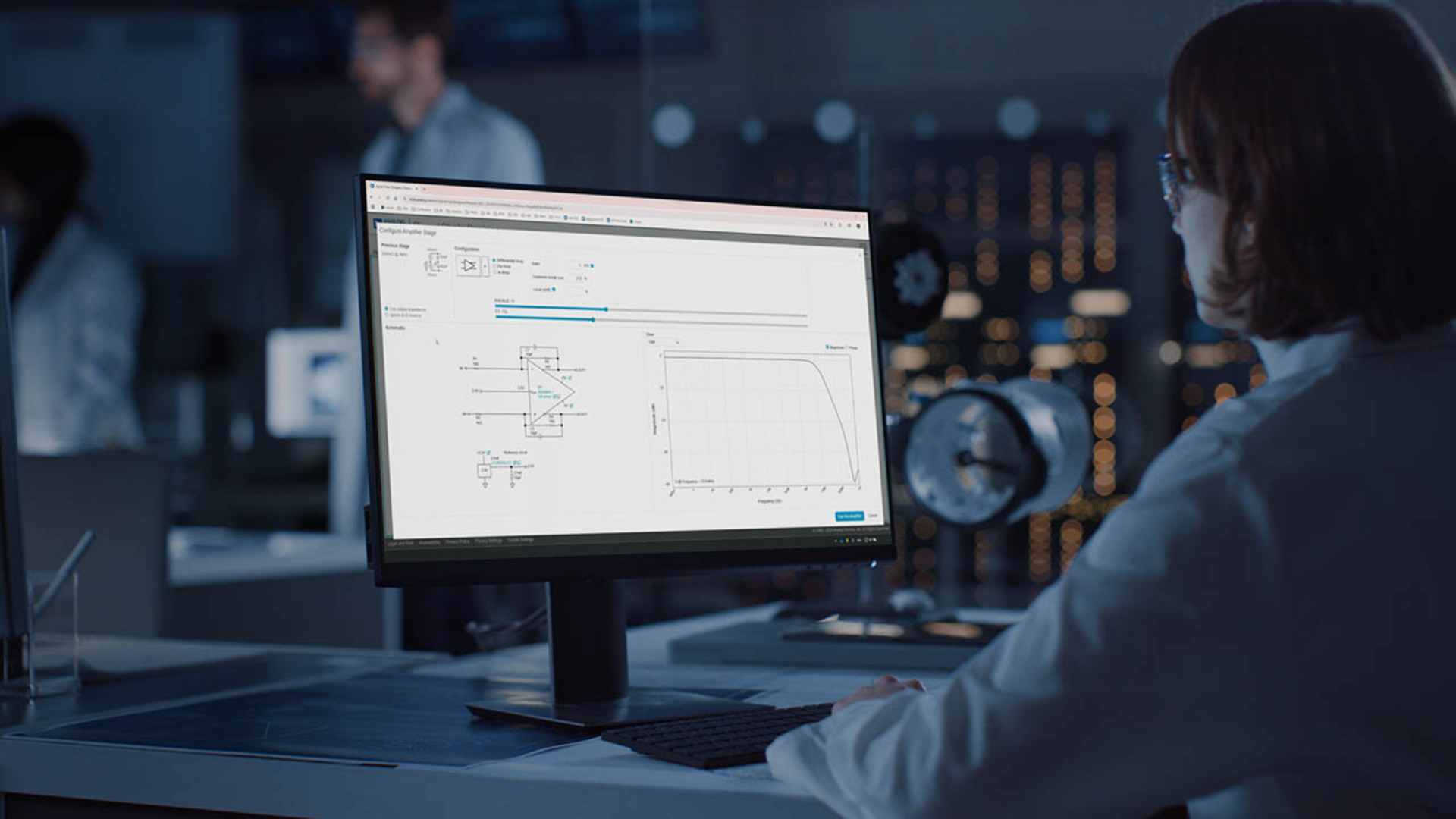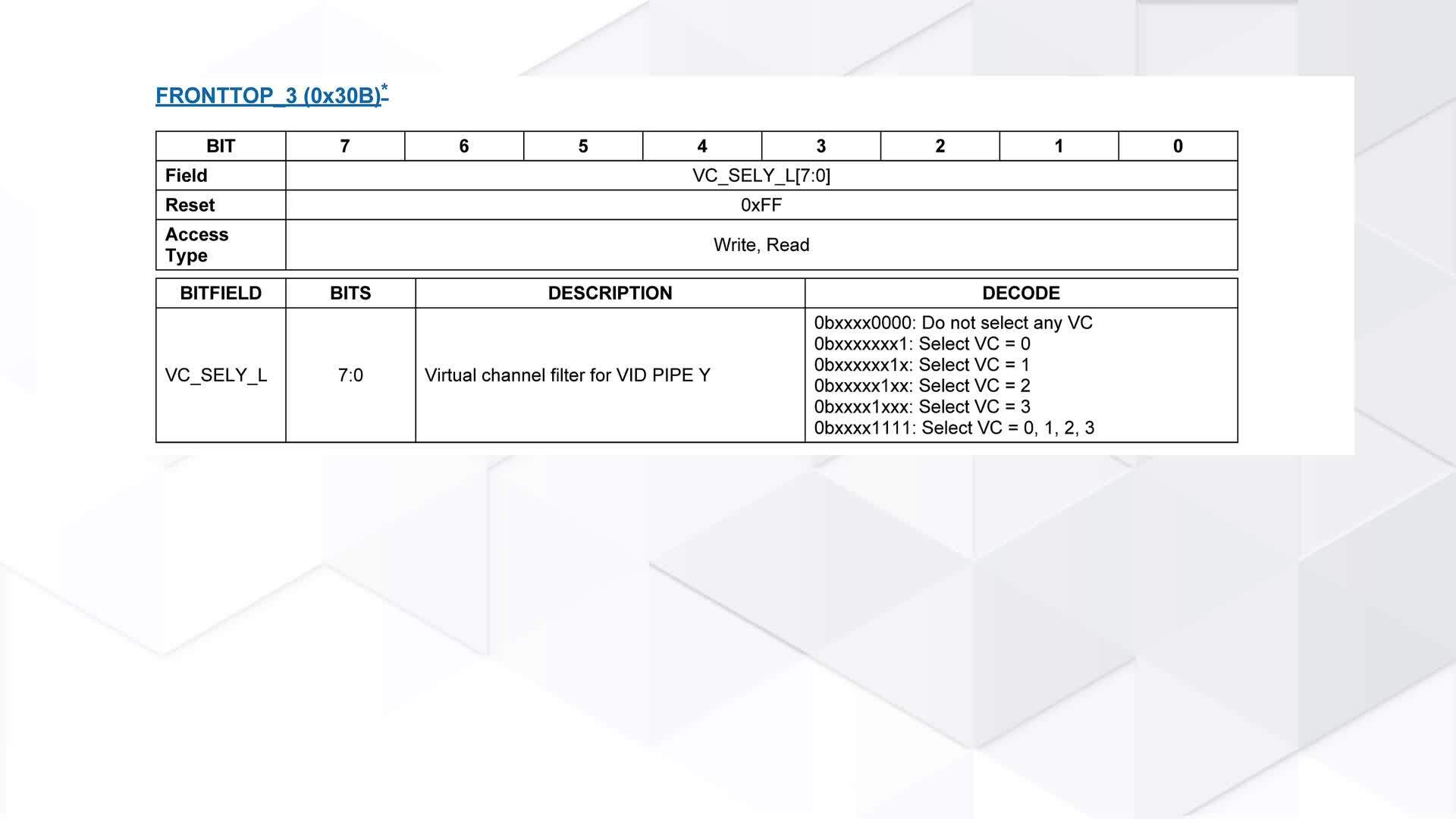Abstract
This characterization circuit, plus a PC and some software, accurately measures the full discharge cycle for a rechargeable AA cell. Cell capacity and output resistance can easily be determined from the curve resulting from these measurements.
A similar article appeared in the April, 2006 issue of Elektor Electronics.
Introduction
Rechargeable AA cells are very popular for a large variety of portable applications. The number of brands is also high and the cell quality can differ considerably. Cell capacity is sometimes different from that specified, and the capacity often deteriorates dramatically after a limited number of discharge cycles.
The proposed characterization circuit, in combination with a PC and AA-Cell Characterizer software, can accurately measure a full discharge cycle. From the resulting curve you can easily determine the cell capacity and output resistance.
The circuit is built around an IC intended for fuel-gauging applications in battery packs (DS2756). The DS2756 provides the key components necessary to accurately estimate remaining battery-pack capacity by integrating low-power precision measurements of temperature, voltage, current, and current accumulation (integral of current). This hardware can also record the discharge cycle of a single AA cell (either NiCd or NiMH) with accuracy.
Characterization Circuit
In Figure 1, the simple circuit is connected to the USB port of a PC. No external power source is required because power is extracted from the USB bus voltage. U1 (DS9490R) is a USB dongle that converts the USB protocol to the 1-Wire® protocol, thereby allowing the PC to communicate with the key circuit component (U2). U2 measures the cell voltage on pin 1 (VIN) through R1, the cell current through R4, a 25mΩ sense resistor connected to pins 7 (SNS) and 2 (VSS). The programmable I/O at pin 3 (PIO) allows PC software to control the gate of Q1. When PIO is high, Q1 switches on and loads the cell with R2. That connection causes a discharge current of approximately 1A. When PIO is low, Q1 switches off and removes the cell load. Diode D1 is required to lower the 5V USB voltage to keep VDD below the maximum allowed voltage of 4.5V.

Figure 1. Schematic diagram for an AA-cell discharge characterization circuit.
Software
The AA-Cell Characterizer software, written in Visual Basic, performs the cell discharge cycle. (Note: please see Drivers and Additional Software below before installing this software.) This software initializes U2 and switches off Q1. When you insert a fully charged cell, the software indicates the measured cell voltage (Figure 2a). After you click "Start Measurement," the software switches on Q1 and then logs the cell voltage and current every second. After each logged point, Q1 switches off shortly to allow measurement of the unloaded cell voltage, which is also logged (Figure 2b). To prevent cell damage, the measurement is stopped automatically when the cell voltage drops below a certain limit. This limit can be modified and is stored in the EEPROM memory of the DS2756. The value defaults to 800mV. After a measurement has been stopped, the "Accumulated Current" field shows how much charge has been drawn from the cell and indicates the actual cell capacity. The measurement can also be stopped manually by clicking the "Stop Measurement" button. Clicking "Save Data" saves the logged data to disk for further analysis.
Since the sense resistor is very small, there can be some variation due to soldering connections. The resistor value used by the software can be adjusted for calibration. To calibrate the resistor, first start the software. Next, bypass Q1 with an ampere meter connected between source and drain. Then connect a battery and monitor the current reported by the ampere meter and the software. Adjust the resistor value so that both values match. The new value is stored in the EEPROM memory for future measurements. The default value is 25.00mΩ.

Figure 2. Software screenshots at startup (a) and during measurement (b).
Data Processing
The measured data can be analyzed with a Microsoft® Excel® spreadsheet. You can import the log file by clicking "File" and "Open," and then choose "All Files" for the file type. Select the data file, choose "Delimited," and click "Finish." The first row shows the date and time of the measurement. The logged data is below this header in five columns:
- Time [hh:mm:ss], the time stamp of each sample
- ACR [mAh], the accumulated current in mAh
- V1 [V], the unloaded cell voltage in volts
- V2 [V], the loaded cell voltage in volts
- I [A], the discharge current in amperes
Columns 3, 4, and 5 can be used to determine the output resistance of the cell:

Put the formula "=(C4-D4)/E4-0.025" into cell F4 and copy it to the rest of column F until the last logged point. Now you can make an x-y graph to show the results. Choosing column 2 for the x values and the other columns for the y values, you will see the cell voltage/current/resistance as a function of accumulated discharged current.
Important Notes
Drivers and Additional Software
Before installing the AA-Cell Characterizer software, 1-Wire drivers with .NET support must be installed to enable communication between the PC and the DS9490R. These drivers can be downloaded from the Maxim website.
Additionally, the user must install Microsoft .NET Framework version 4.0. It can be downloaded from the Microsoft website or the installation program will download these automatically.
Other Battery Cells
The circuit can be used for cells other than AA (or A) and it can measure multiple cells in series. Always ensure that maximum values are not exceeded. Choose a load resistor of sufficient value that the discharge current does not exceed the full-scale range (2.56A for a sense resistor of 25mΩ). Also make sure that the DS2756's pin 1 (VIN) does not exceed the maximum value (4.5V). Use a resistive divider if needed. To prevent damage to the cell, and to yourself, you should also limit the discharge current to approximately C/1h.
DS2756
The DS2756 (Figure 3) was developed as a fuel gauge for battery packs.
Through DQ, a host processor can read/write the registers through the 1-Wire protocol. These registers contain the measured data, status information, and certain dedicated information to be stored by the host (manufacturing date, serial number, etc.).
The DS2756 uses coulomb counting to measure the amount of charge that goes into and out of the cell. This is achieved by digitally integrating the current (accurately measured) through the sense resistor. The result is stored in the accumulated current register (ACR), and used by the host to calculate the remaining capacity. Because capacity is influenced by cell temperature, a temperature sensor is also included on chip.

Figure 3. Functional block diagram of the DS2756.
The DS2756 measures the current with a sense resistor, Rsns, connected between SNS and VSS. Current is stored as a 12-bit value with 15.625µV/Rsns resolution and a full-scale range of ±64mV/Rsns. The accumulated current is stored as a 16-bit value with 6.25µVh/Rsns resolution and a full-scale range of ±0.2048Vh/Rsns. The maximum voltage allowed is 4.5V, which enables measurement of battery packs with one Li+ cell or up to three NiMH cells in series.
Resources
- AA-Cell Characterizer Software
- Data Sheet for the DS9490
- Data Sheet for the DS2756
- 1-Wire Software Tools
- Samples