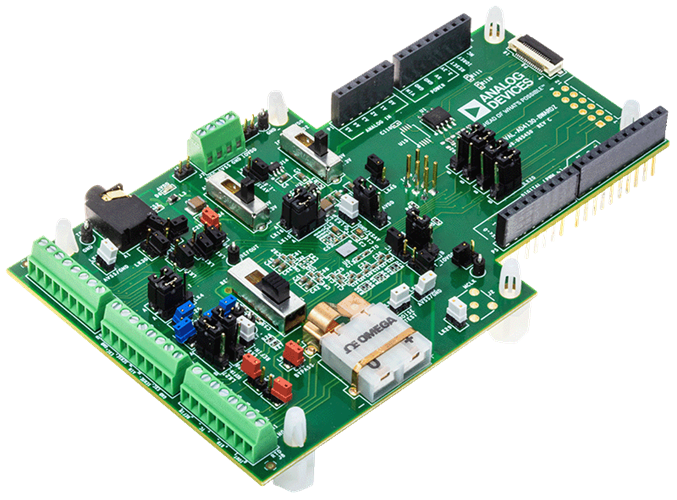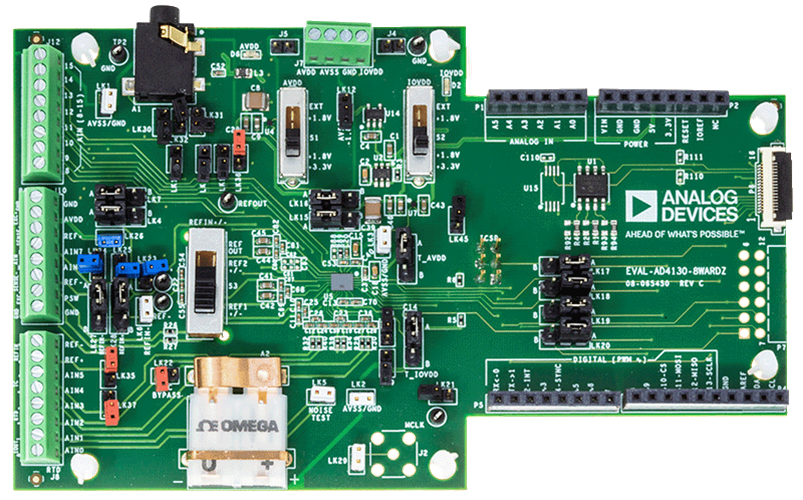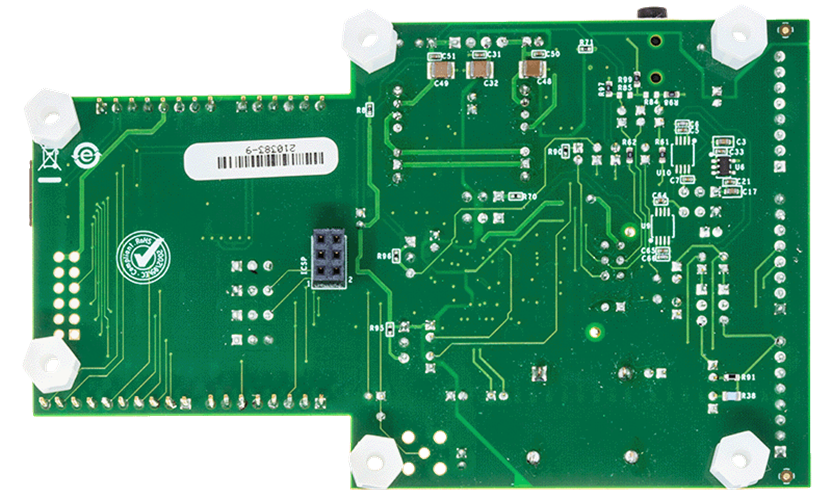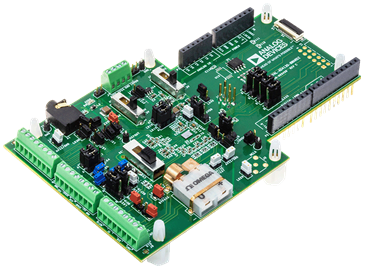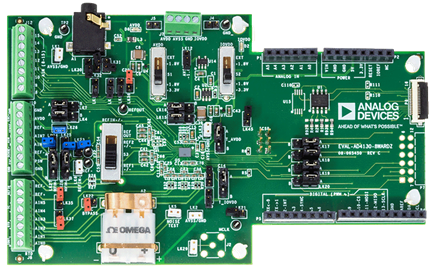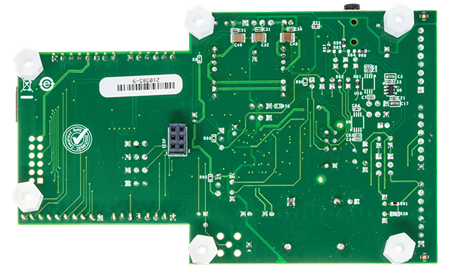Overview
Features and Benefits
- Full featured evaluation board for the AD4130-8
- PC control in conjunction with the system demonstration platform (EVAL-SDP-CK1Z)
- PC software for control and data analysis (time domain)
- Standalone capability
Product Details
The EVAL-AD4130-8WARDZ evaluation kit features the AD4130-8 24-bit, ultra-low power, low noise analog-to-digital converter (ADC).
The EVAL-AD4130-8WARDZ board connects to the USB port of the PC by connecting to the EVAL-SDP-CK1Z motherboard. A 5V USB supply via the PC is regulated to 3.3 V to supply the AD4130-8 and support all necessary components.
The AD4130-8 ACE Plugin fully configures the AD4130-8 device register functionality and provides dc time domain analysis in the form of waveform graphs, histograms, and associated noise analysis for ADC performance evaluation.
The EVAL-AD4130-8WARDZ is an evaluation board that allows the user to evaluate the features of the ADC. The user PC software executable controls the AD4130-8 over the USB through the EVAL-SDP-CK1Z System Demonstration Platform (SDP) board.
APPLICATIONS
- Temperature measurements, such as thermocouple, RTD and thermistors
- Pressure measurement, such as bridge transducers
- Smart transmitters in healthcare and wearables
Markets and Technologies
Applicable Parts
Getting Started
To begin using the evaluation board, do the following:
- With the SDP-K1 board disconnected from the USB port of the PC, install the ACE software (can be downloaded online). Restart the PC after the software installation is complete. (For complete software installation instructions, see the Evaluation Software section in the user guide.)
- Connect the SDP-K1 board to the EVAL-AD4130-8WARDZ board.
- Connect the SDP-K1 board to the PC using the supplied USB cable. Choose to automatically search for the drivers for the SDP-K1 board if prompted by the operating system.
- From the Programs menu, go to the Analog Devices subfolder, and click ACE to launch the AD4130-8 ACE Plugin (see the Launching the Software section in the user guide).
System Requirements
Documentation & Resources
-
EVAL-AD4130-8 - User Guide5/24/2022WIKI