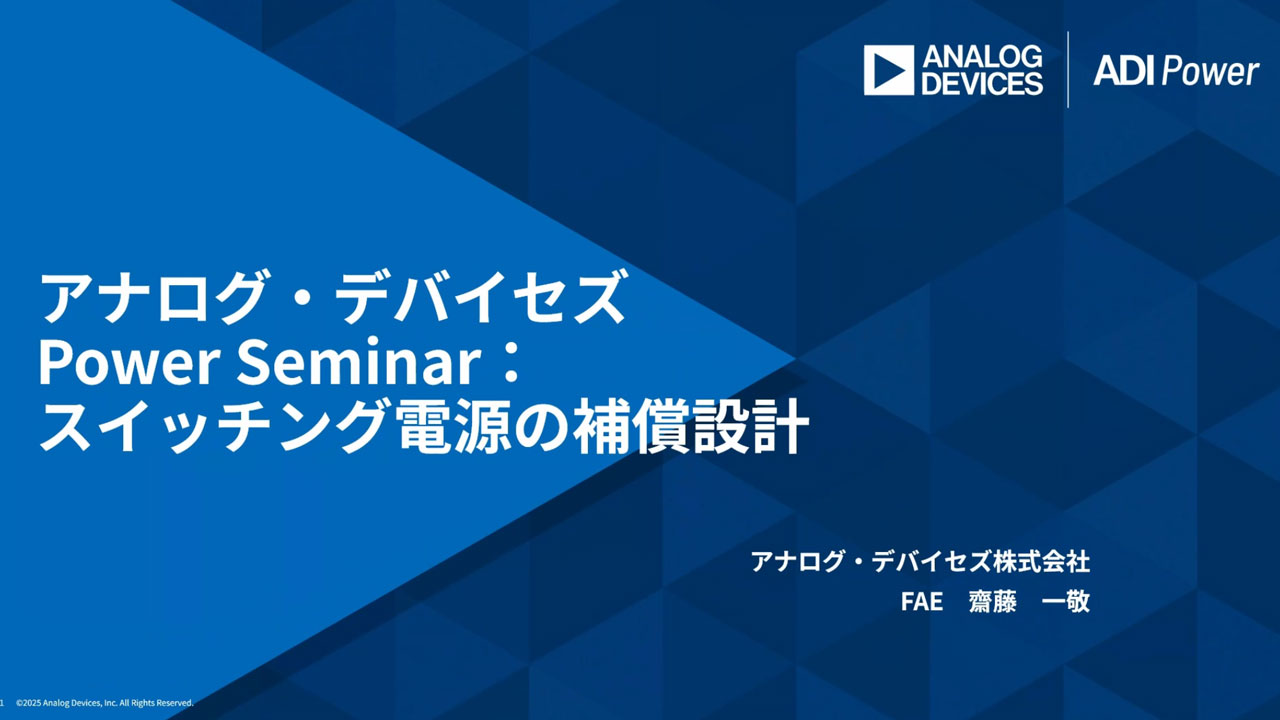要約
The MAX30205 temperature sensor offers a clinical temperature monitoring solution. As a feature of the MAXREFDES100# Health Sensor Platform, it is easy to evaluate temperature sensing as part of a complete clinical patient monitoring system. The application note describes how to collect temperature data using the Health Sensor Platform GUI.
Introduction
Measuring body temperature provides valuable patient information to clinicians. Maxim’s MAX30205 temperature sensor, included on the MAXREFDES100# Health Sensor Platform, enables simple body temperature measurements. This application note identifies the MAX30205 on the Health Sensor Platform and illustrates how to evaluate the temperature measuring functionality.
Overview
Temperature is a physical quantity that represents how much thermal energy is in a substance or a measure of how hot something is. For a clinician or caretaker, body temperature provides valuable information since humans are warm-blooded creatures who have the ability to maintain homeostasis, or thermal equilibrium, regardless of their environment.
A high body temperature, or a fever, can indicate an immune response to a foreign intruder in the body such as bacteria. To compensate for this increased internal body temperature, blood vessels dilate, or get wider, to dissipate excess heat. Another way to compensate for higher temperatures is sweating. The evaporation of moisture cools the skin as the body releases heat. Low body temperature can indicate intense environmental effects, such as extreme cold, as well as shock or alcohol poisoning. When the body is unable to produce enough heat to maintain its homeostasis relative to the outside temperature, blood vessels contract, or narrow, to conserve heat. This contraction is not uniform and affects the extremities of the body first. This results in less blood flowing outwards and concentrates heat at the core, where the majority of vital organs are located.
Because body temperature is a measure of internal thermal energy, the most accurate measurements involve invasive methods, such as putting a temperature sensor into the esophagus or urinary tract. However, this is neither favorable nor feasible, so peripheral methods are used to estimate the internal body temperature. A few ways that provide reasonable estimations are through the rectum, ear, forehead, armpit, and mouth. The average body temperature is approximately 98°F, but because there are so many ways to measure temperature outside the body, measurements collected between these sites can vary greatly. This means there is a range of temperatures at which a body could be considered healthy. A degree or so higher or lower than 98°F can also be considered normal.
The easiest method of measuring temperature is directly on the skin. The MAX30205 temperature sensor on Maxim’s MAXREFDES100# Health Sensor Platform (HSP) can be used to measure the external temperature. The skin consists of 3 layers: the epidermis, dermis, and subcutaneous layer, as seen in Figure 1. At the basic level, the epidermis can be thought of as the barrier for the body from the outside world. The middle layer, the dermis, consists of temperature regulating functions such as the blood vessels, sweat glands, sebaceous glands, and hair erector muscle. The blood vessels contract to conserve heat and dilate to dissipate heat. Sweat glands cool off the skin, the sebaceous gland prevents dehydration of the skin, and the hair erector muscles contract to retain heat. The lowest major layer, the subcutaneous tissue, consists of blood vessels, among other things.

Figure 1. The three layers of skin.
Blood circulates heat throughout the body, but there are many things which can impede and skew the readings, as shown in Figure 2.

Figure 2. Materials that impede or skew temperature readings.
Hardware Setup
There is no additional setup required for the MAX30205 hardware. The device works as soon as the HSP is turned on. This sensor reacts to changes in temperature. For the purposes of the HSP evaluation, the MAX30205 only reports temperature measurements. The final use case and test environments are the responsibility of the user.
Graphical User Interface
Home Tab
The Home tab (Figure 3) displays the block diagram of the HSP hardware. It also provides links to navigate to other tabs. The MAX30205 block highlighted in red links to the Temperature tab for configuring the MAX30205’s settings. Under Quick Start, the link for Temperature, also highlighted in red, links directly to the Temperature tab and sets the MAX30205 to the default configuration.

Figure 3. Home tab and navigation links.
Temperature Tab
The Temperature tab (Figure 4) controls the two MAX30205 temperature sensors on the top and bottom sides of the HSP (Figure 5 and Figure 6). For the basic and default use of this sensor, the only changes needed are in the Settings portion, highlighted in red.

Figure 4. Temperature tab.

Figure 5. MAXREFDES100# HSP top.

Figure 6. MAXREFDES100# HSP bottom.
Taking Measurements
As shown in Figure 7, the body temperature reading from the skin may be lower than expected because of the following:
- Environmental interference
- Difference in temperature in the sensor
- The measurement path from the blood to the sensor

Figure 7. Temperature reading differences.
Required Materials
The following materials are required for measuring temperature using the Health Sensor Platform:
- MAXREFDES100# board
- A PC with the Health Sensor Platform GUI
Temperature Measurement Procedure
- Connect the HSP to a laptop as shown in the MAXREFDES100# HSP quick start guide.
- Change the GUI to the desired settings on the Temperature tab or click the Temperature quick start link on the Home tab to collect data using the default settings.
By default, the temperature is in Celsius. However, this can be changed by using the slider on the left under the Settings tab. Also by default, the refresh rate is set to the fastest at 10s, which means the value updates every 10 seconds. To update outside of these refresh rates, click on “Read All Registers.” - When the HSP is turned on, the temperature reading is automatically taken. There is no need to start or stop the monitors.
- To simulate heat, simply place one of the sides onto the skin near a strong heat source (i.e., in the arm pit, on the forehead, between two hands). The temperature readings should increase.
- To simulate cold, either set the HSP on a counter to allow the heat readings to dissipate or blow cool air onto the platform for faster cooling. The temperature readings should decrease.