電源設計のすべての行程におけるあなたのパートナー
ADI Power Studioは、設計プロセスのあらゆる段階において、電源エンジニアの複雑さを簡素化し、設計の早期検証、効率的なアーキテクチャの最適化を支援します。これにより、開発サイクルの短縮、手戻りの削減、高密度電源システムの市場投入に対する信頼性の向上を実現します。
計画 |
設計 |
シミュレーション |
構成 |
測定 |
||||
ADI Power Studio™ Planner システムレベルのパワー・ツリーの作成 以下もご利用いただけます: |
ADI Power Studio™ Designer ICレベルの電源設計 以下もご利用いただけます:
|
LTspice® 業界標準のシミュレーション 以下もご利用いただけます: |
LTpowerPlay® デジタル・パワー・システム・マネージメント 以下もご利用いただけます:
|
LTpowerAnalyzer™ 評価および電源特性評価 |
計画
電圧レール、負荷電流、供給経路を計算し最適化するパワー・ツリー図を用いたシステムレベルのアーキテクチャをご覧ください。このアーキテクチャは、検証済みのソリューションを加速させる早期の知見を提供します。
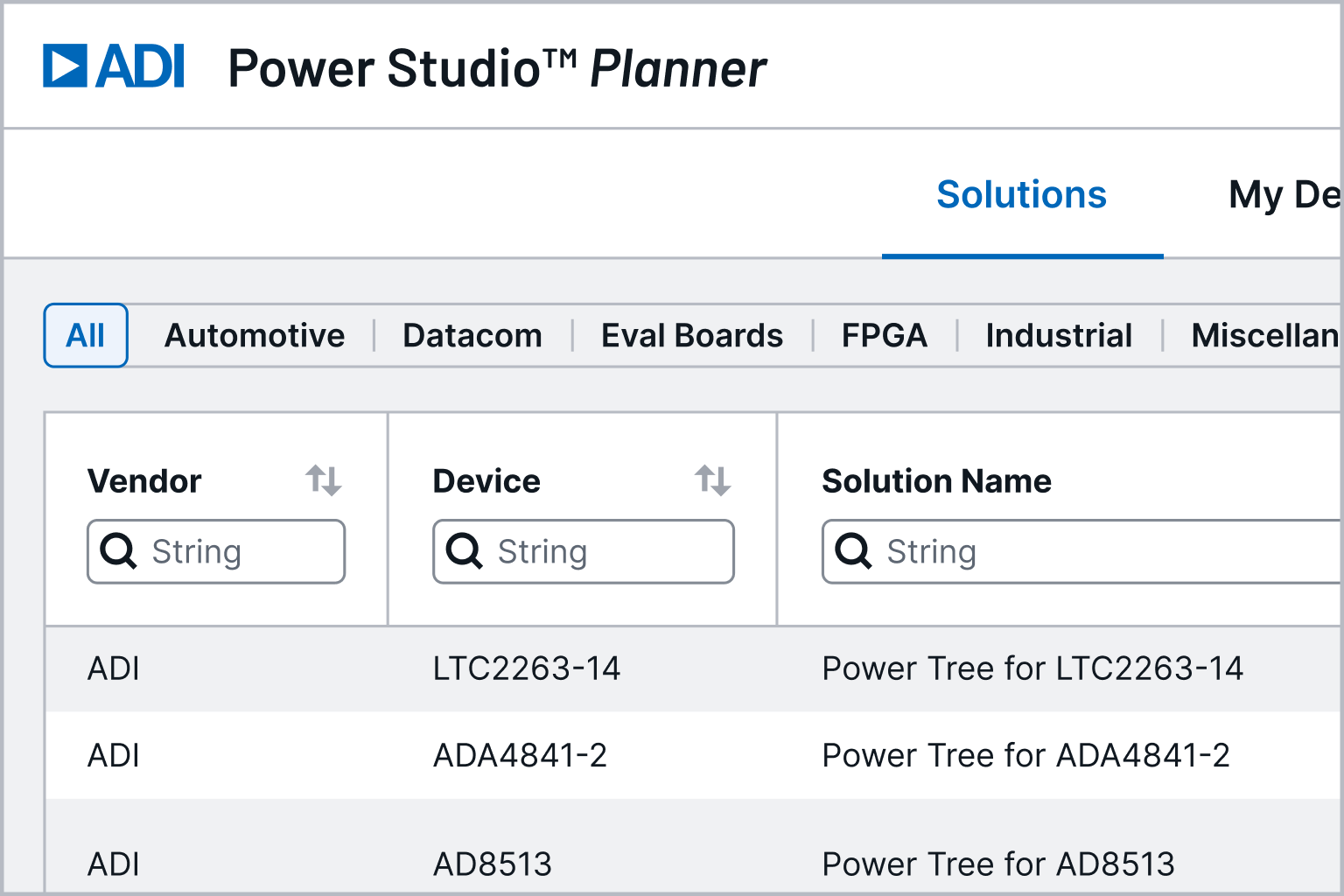
Discover proven power-tree solutions to accelerate development, then refine the search with key parameters to match specific voltage rails, loads, and design requirements for the system.
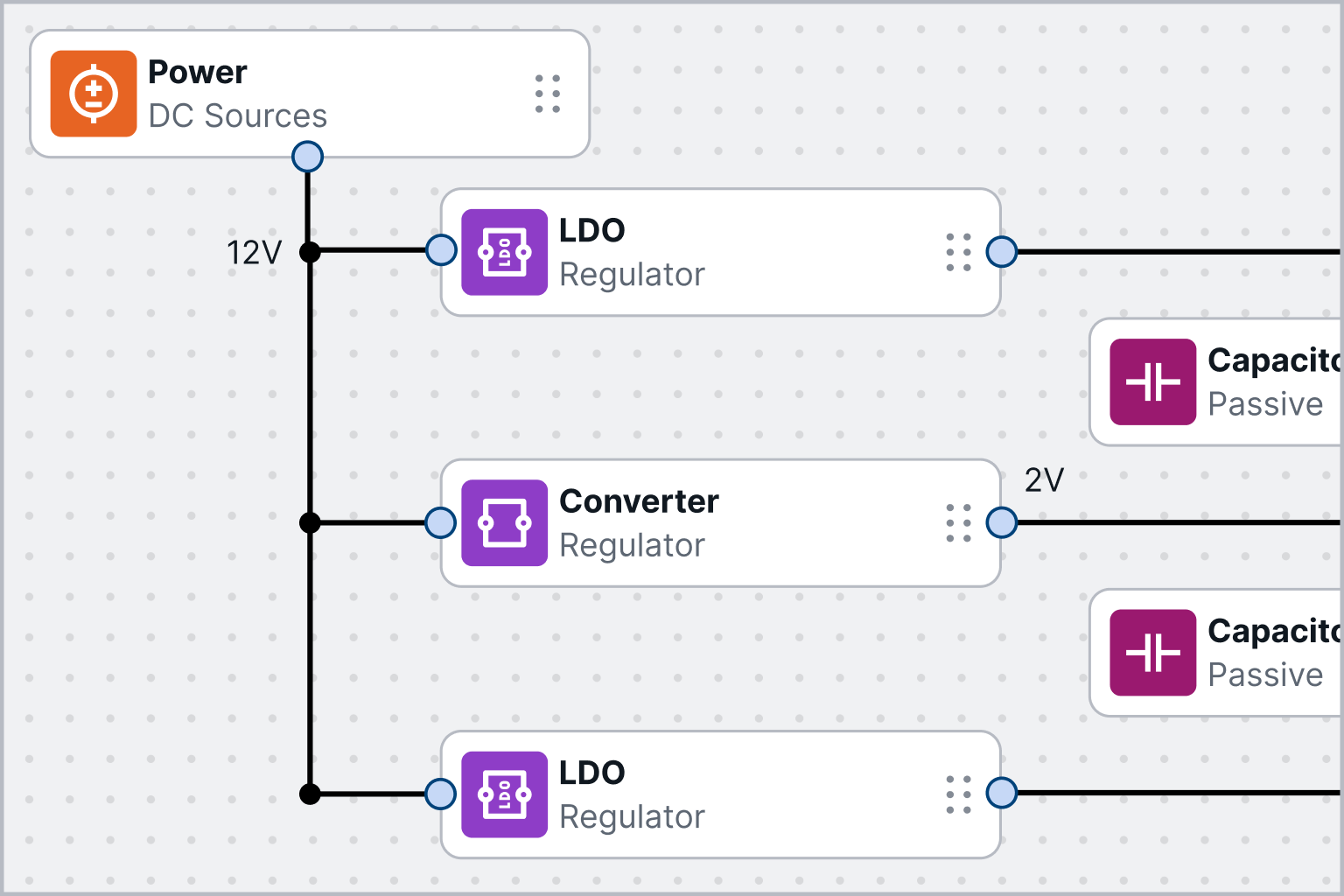
Build power-trees with interactive block diagrams defining voltage rails, load currents, and supply paths. Define key parameters, compare architectures with selected components, and use real-time calculations.
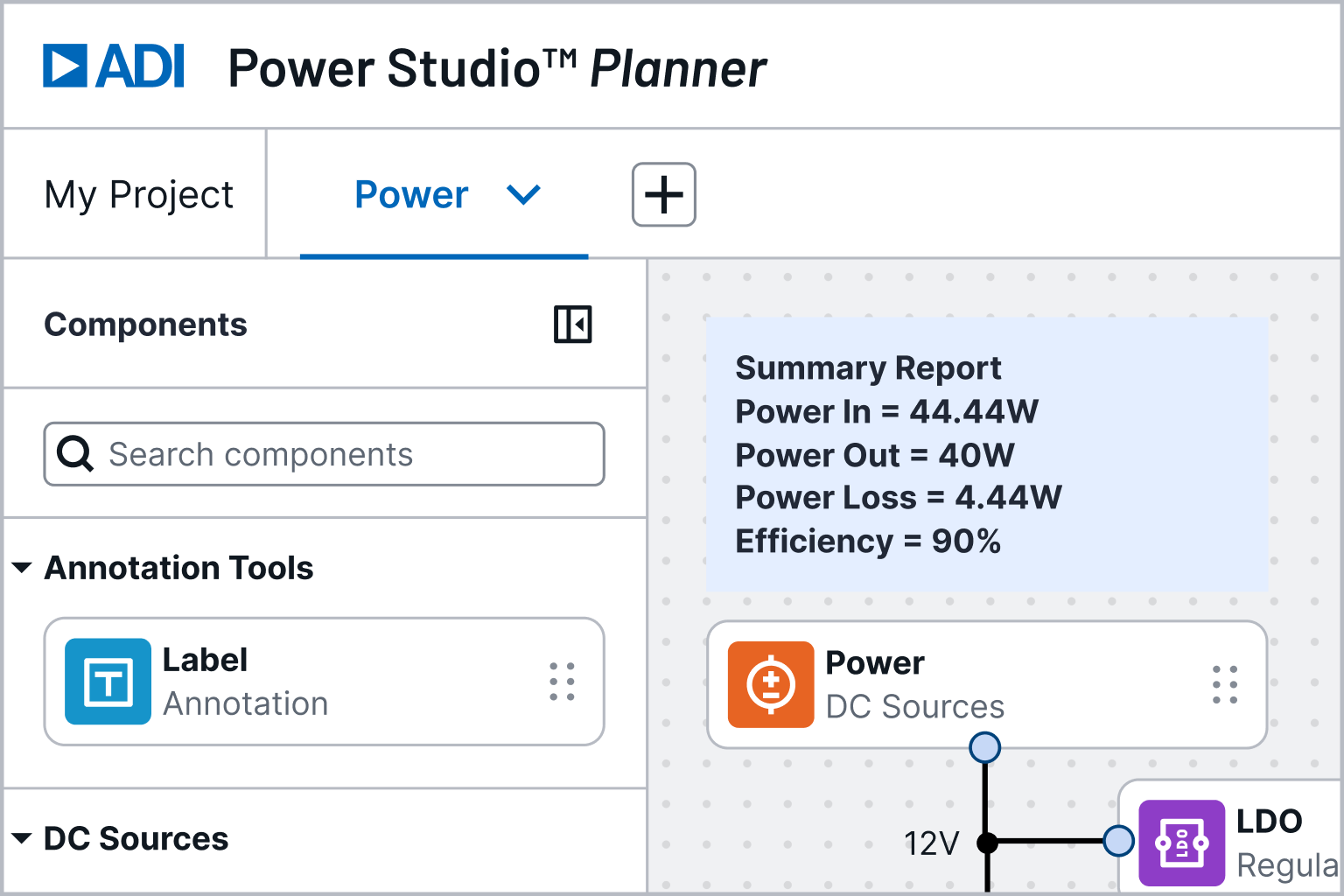
Finalize design with a clear view of voltage rails, load currents, and supply paths to quickly optimize system-level metrics like efficiency, power loss, and board area.
A web-based system-level power tree planning tool that enables designers to model power distribution and calculate power loss system efficiency.
A system-level power architecture design tool included within the LTpowerCAD® platform. It helps engineers plan complex power trees.
Design
Once the architecture is defined, explore into IC-level designs with tools to speed component selection while maintaining key performance parameters.
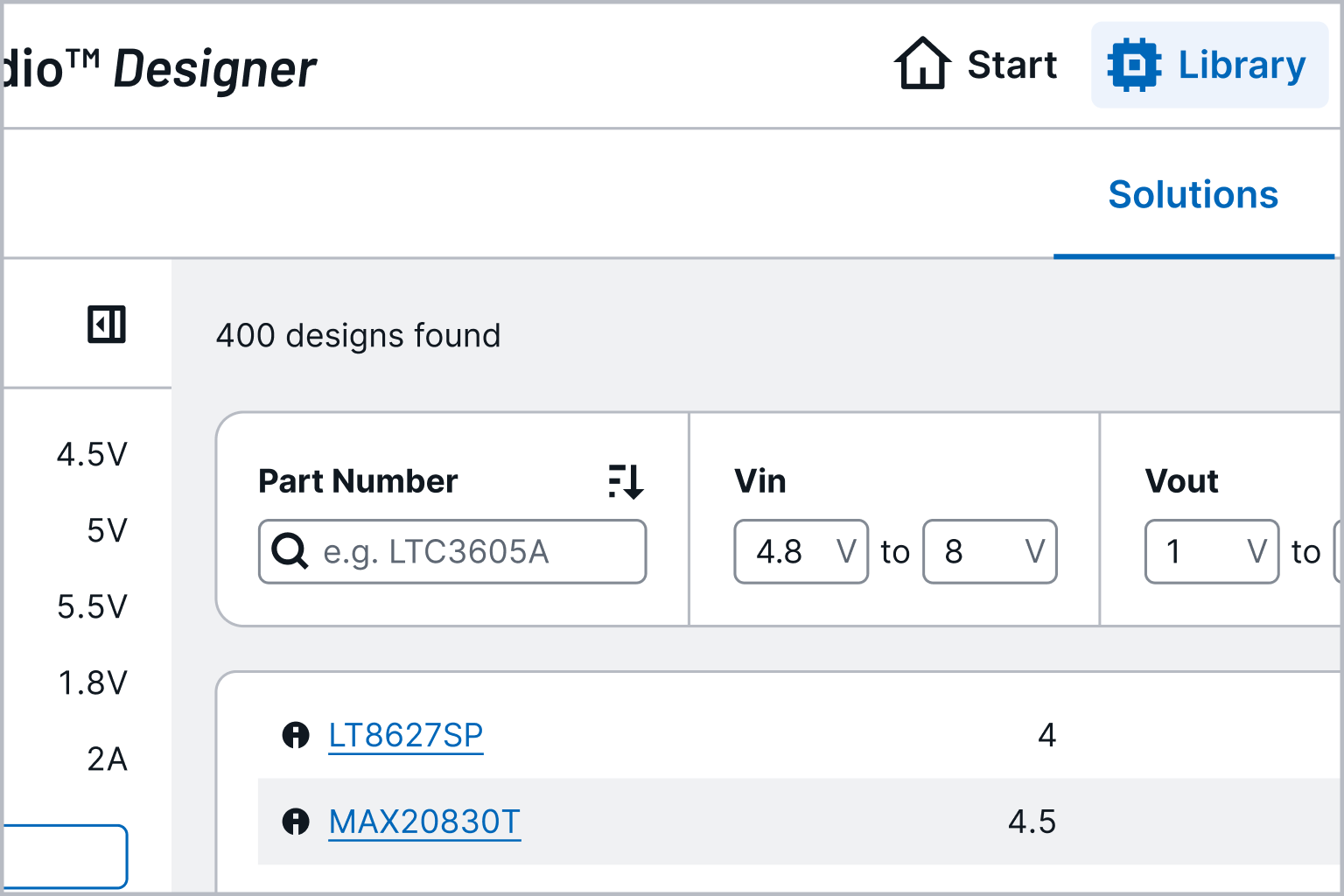
Search through filtered solutions customized for design needs, with smart recommendations optimized for design trade-offs and component selection.
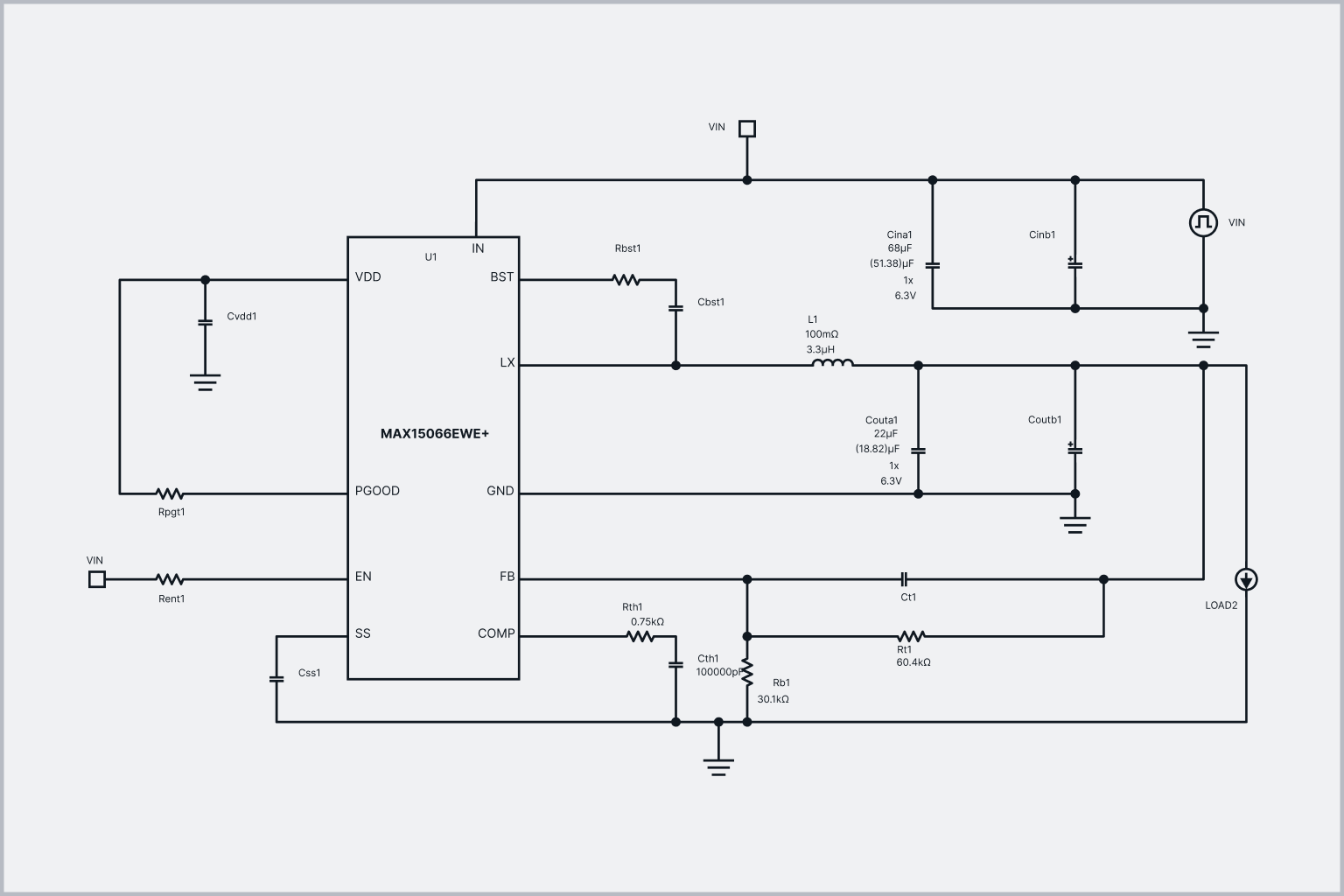
Visualize and fine-tune the power schematic, update operating conditions and select components with instant voltage, current, and performance feedback.
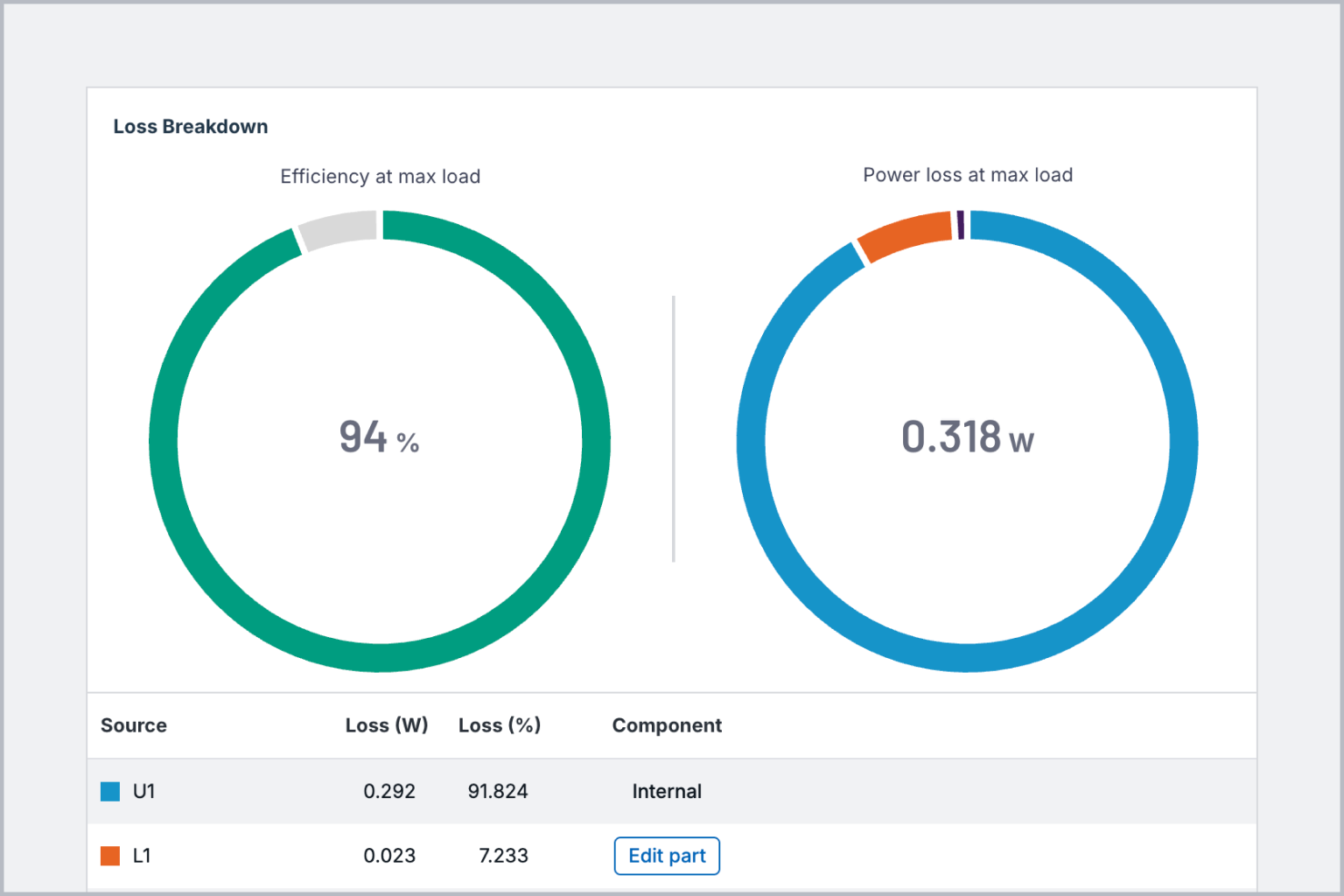
Refine and validate design with built-in efficiency and power loss analysis to finalize a high performance solution design.
Web-based power supply design tool that guides users through the full buck regulator design process, including optimized component recommendations.
A complete power supply design tool. It recommends component values and performance estimates specific to the user’s application.
EE-Sim Design Tools design and simulate your power circuit in minutes. EE-Sim uses your requirements to quickly create a complete power design.
Simulate
Simulating design performance plays a pivotal role in streamlining development and speeding time to market. With these intuitive tools, validate proof of concept, and move forward with greater confidence and clarity.
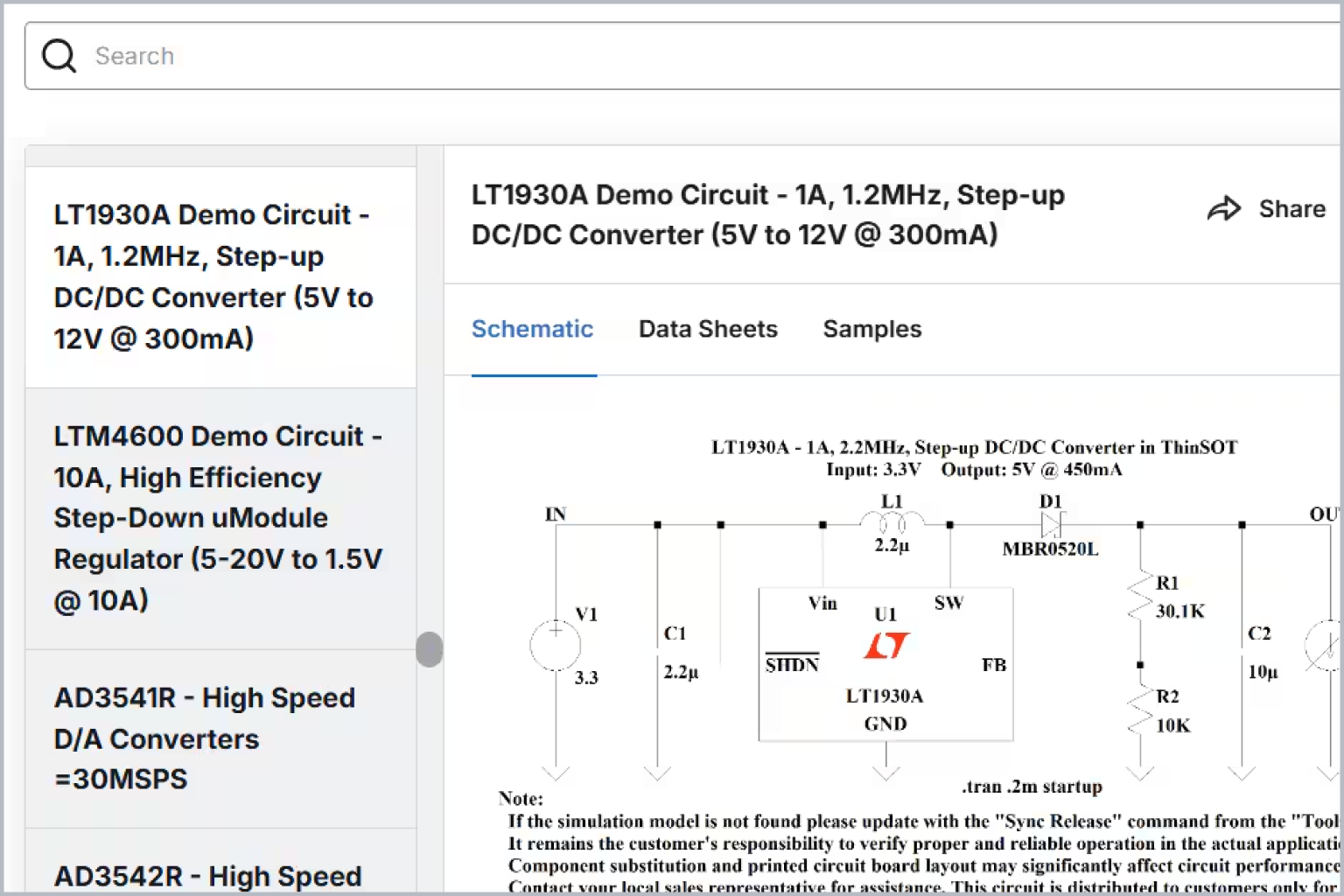
Ships with Analog Devices models for op amps, power ICs, regulators, converters, etc. Supports generic SPICE models and user-created device models. Also provided is a library of devices for general circuit simulation.
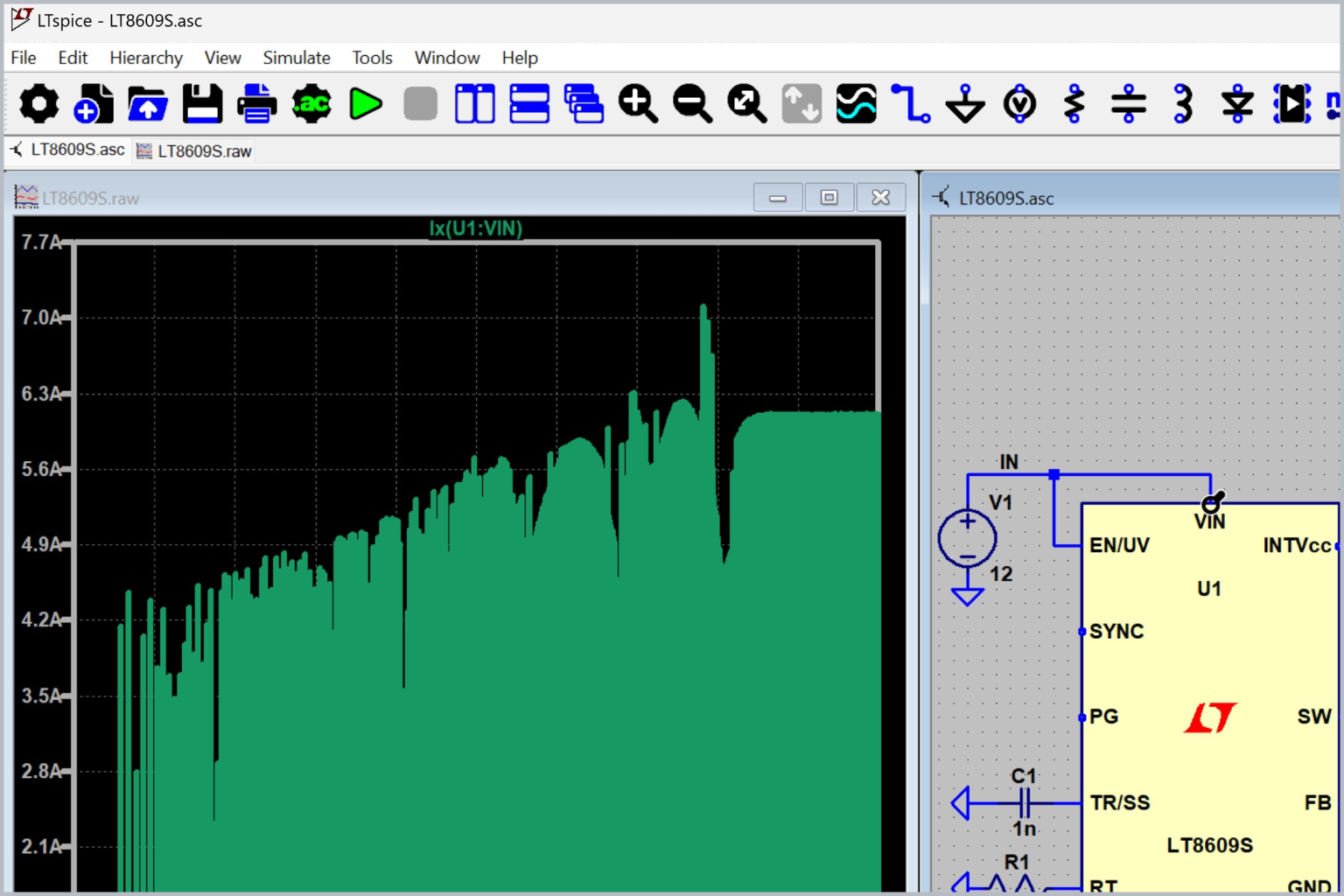
Simulate with confidence using LTspice’s extensive library of Analog Devices power, amplifier, and converter models. Explore real-world performance before building—reducing prototyping costs and time.
High performance SPICE simulation with schematic capture, waveform viewer, and models that simplify analog circuit design.
A powerful circuit simulation tool for accurate, fast, offline circuit analysis and circuit simulation. Includes SIMPLIS and SIMetrix SPICE simulation engine.
Configure
Once an initial design configuration has been established, the process of executing diagnostics, resolving system-level issues, and refining performance parameters begins in earnest.
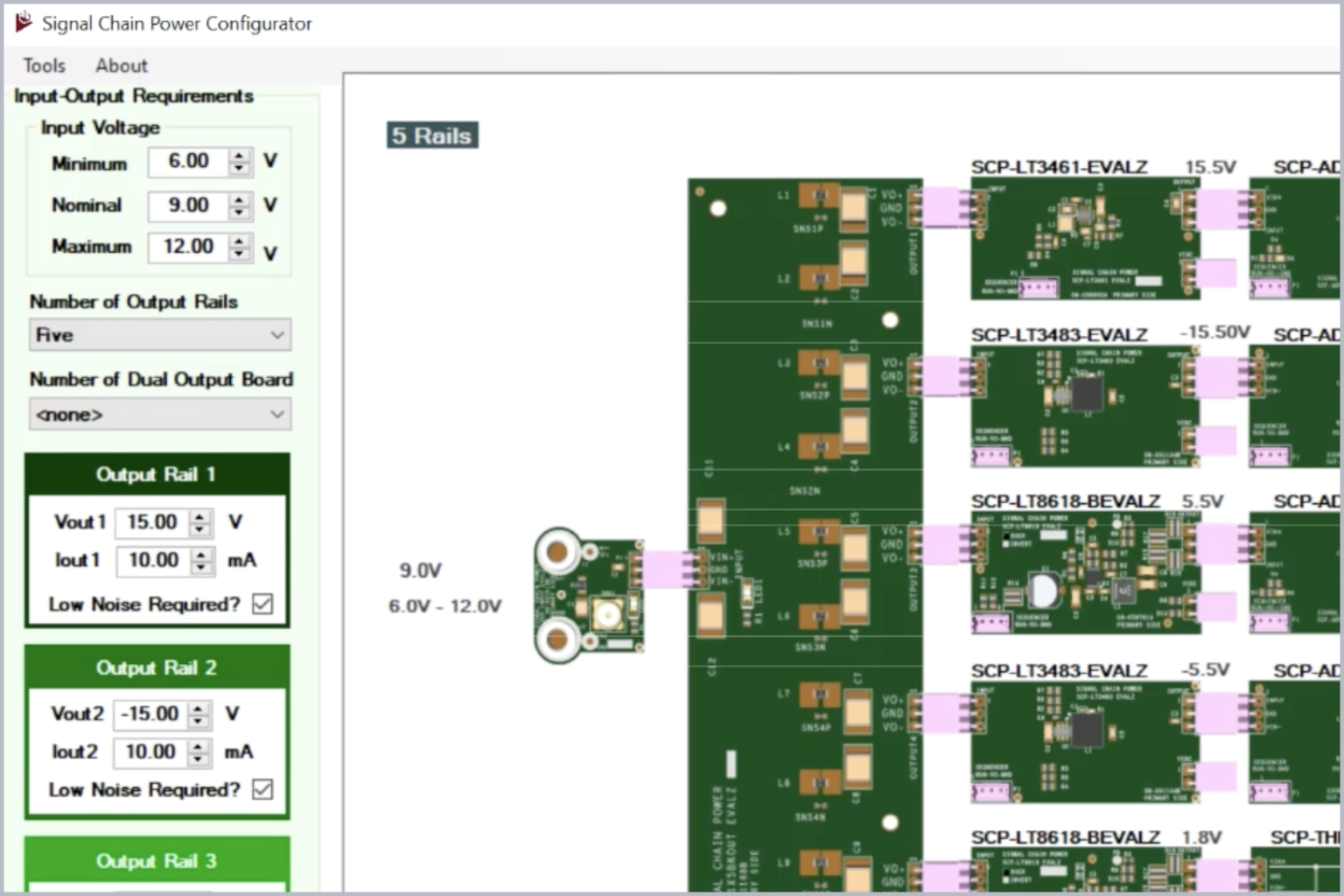
Set and adjust voltages, currents, and component choices in software, then validate with modular SCP building blocks for hardware evaluation.
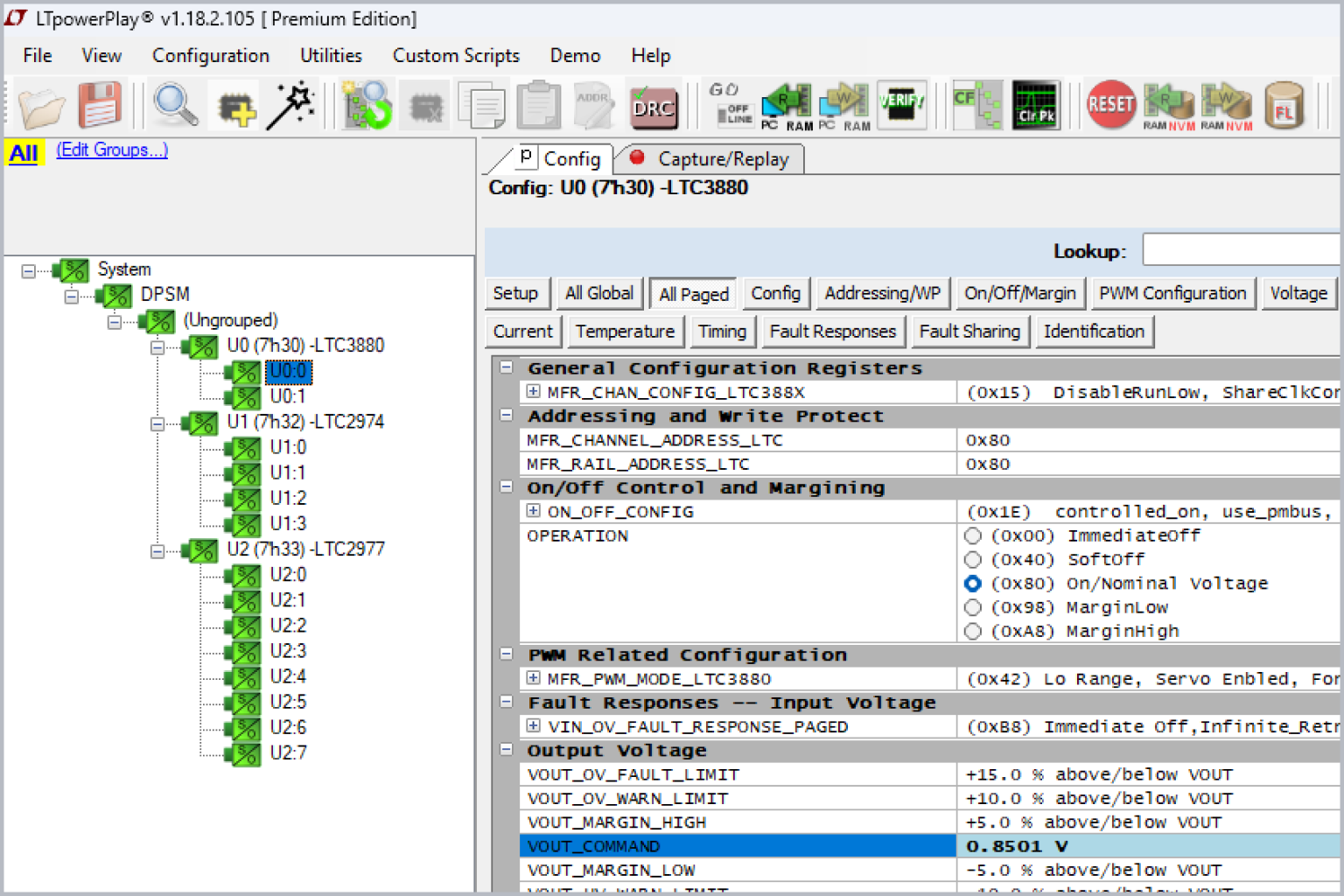
Build, save, and test complete power system setups in LTpowerPlay, whether connected to evaluation hardware or operating in offline simulation mode.
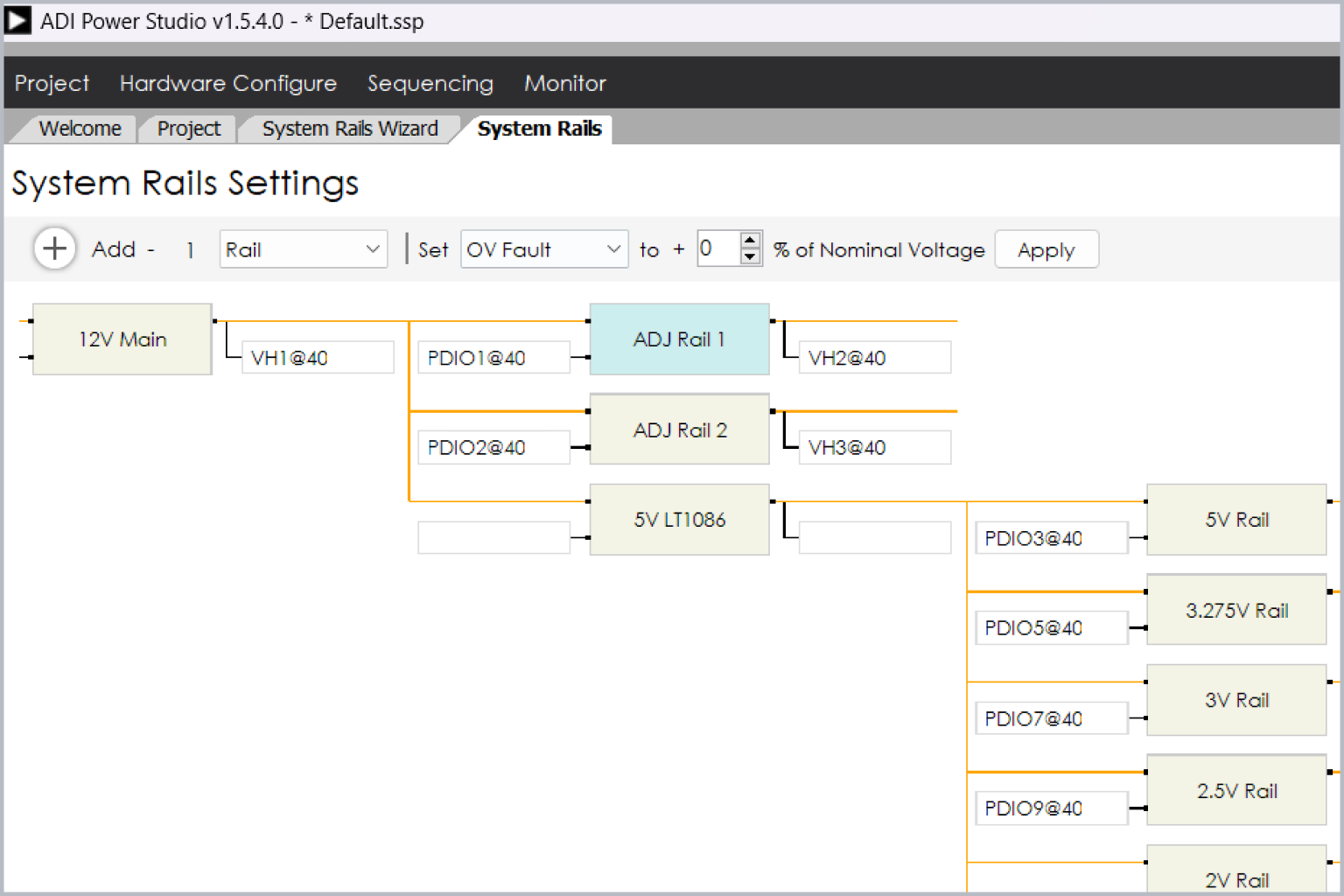
Define, test, and adjust multirail power-up and power-down sequencing logic to ensure reliable startup, safe shutdown, and consistent system operation.
Measure
With a hardware power design in hand, it’s time to take real-world bench measurements to confirm performance requirements are achieved.
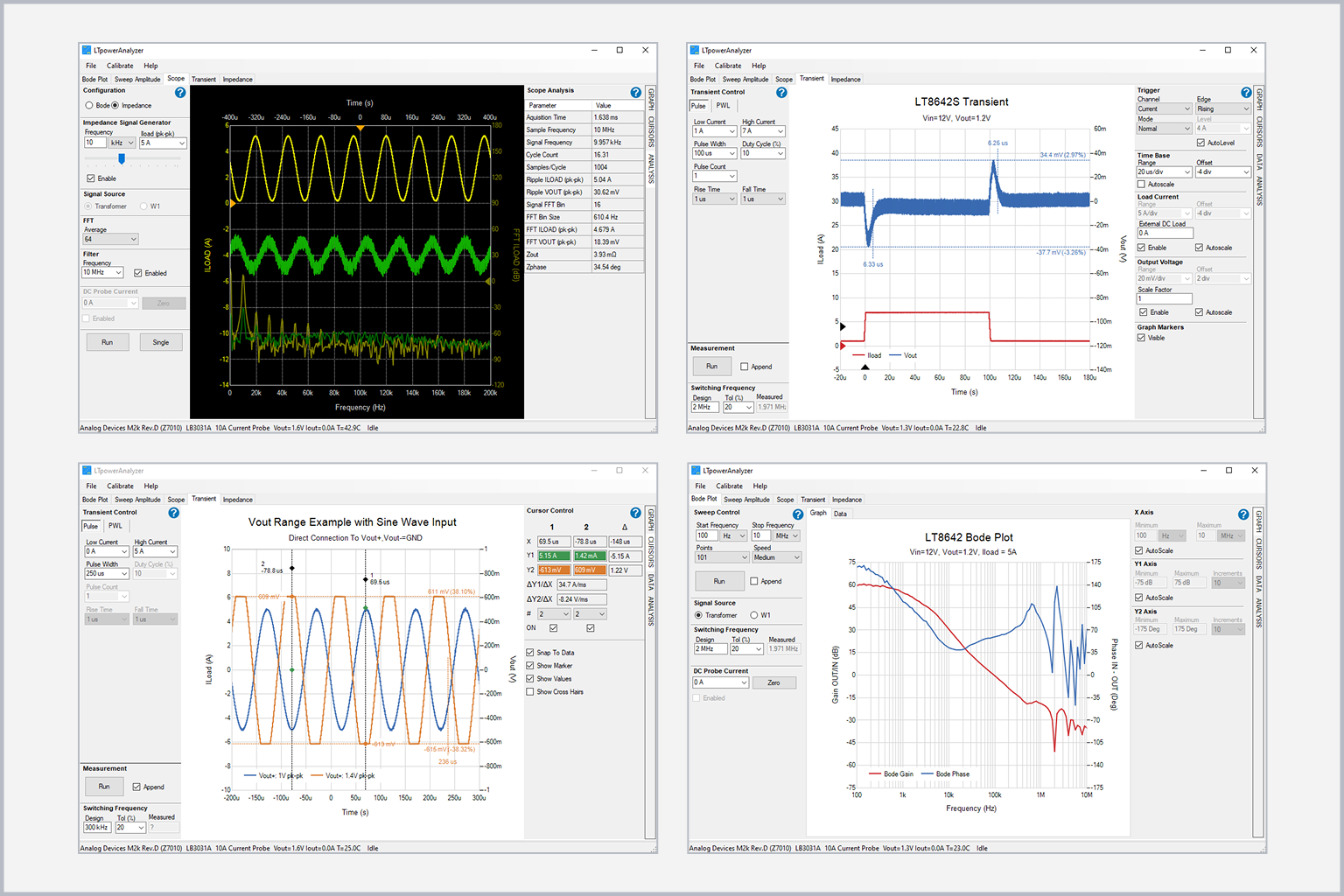
The LTpowerAnalyzer allows the ability to capture and analyze different power supply parameters using only a single hardware setup.
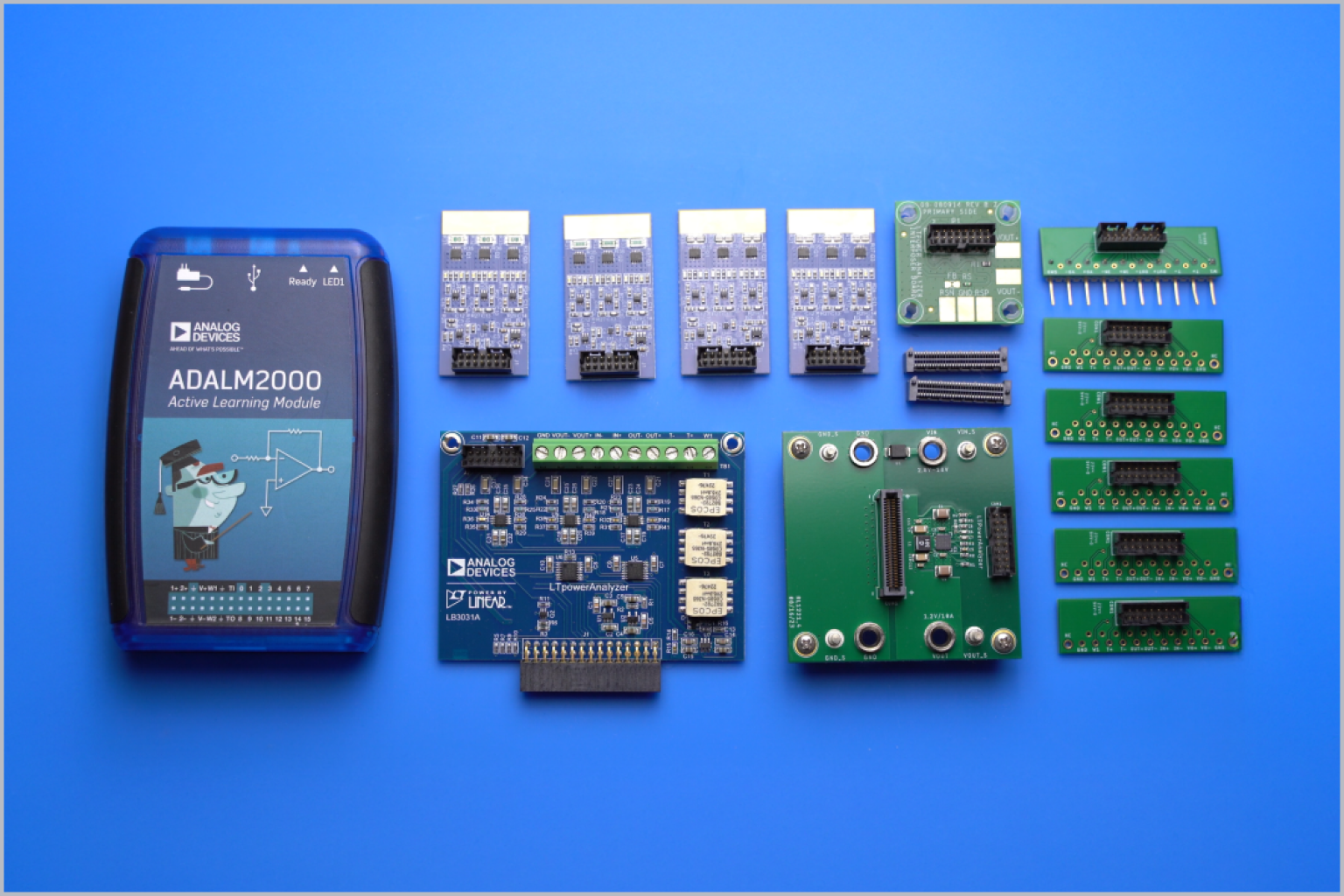
A specialized power lab is not always found a few steps away. The LTpowerAnalyzer is a helpful tool when the use of expensive and bulky bench equipment is not practical or feasible.
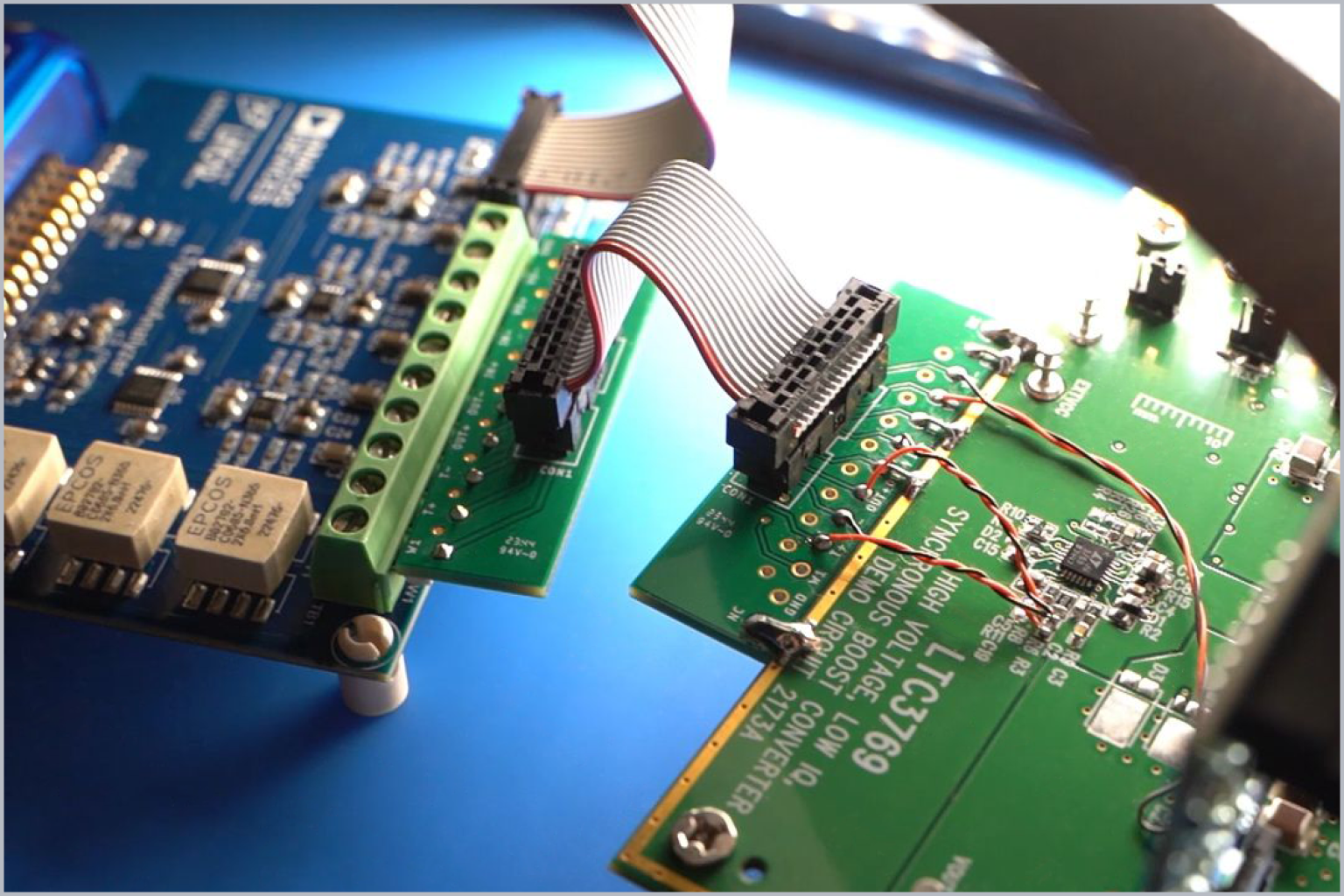
The LTpowerAnalyzer kit includes ribbon cables, sockets, and multiple interface boards to make the hardware setup as convenient for the user as possible.
Power Studio, The ADI Power Journey
Introducing the new Power Studio Designer and Power Studio Planner tools. Learn more about how these tool enable engineers to seamlessly transition from high level power architecture planning to detailed IC-level circuit design.
Design, Analyze, and Validate Your ADI Power Solutions
ADI’s suite of design tools can help customers achieve their power supply performance goals, while giving engineers the platform to optimize boards from the start. This demo will highlight a typical example of ADI’s power portfolio.
