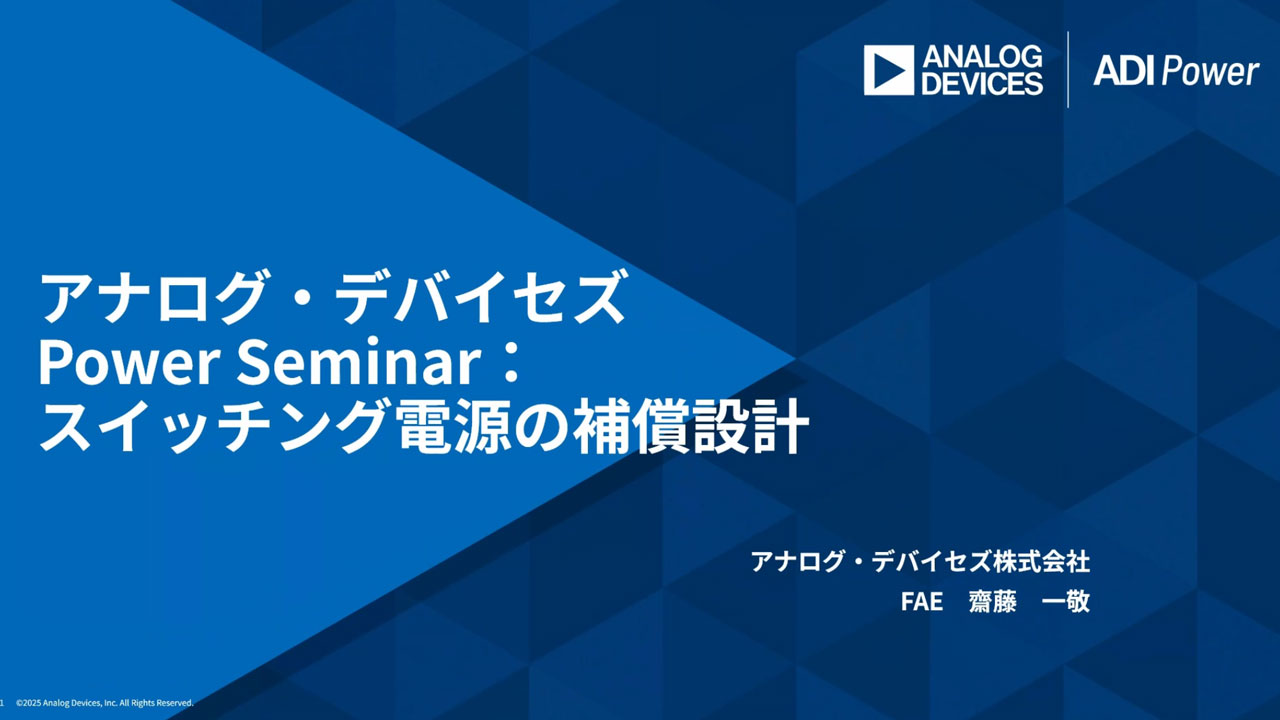要約
Many industrial/scientific/medical (ISM) band radio frequency (RF) receivers use an external Sallen-Key data filter and a data slicer to generate the baseband digital output. This tutorial describes the ISM-RF Baseband Calculator, which can be used to calculate the filter capacitor values and the data slicer RC components, while providing a visual example of the baseband signals.
ISM-RF Baseband Calculator
The ISM-RF Baseband Calculator is divided into two worksheets that address the calculations related to the Sallen-Key lowpass filter (LPF), the data slicer threshold generation, and the resulting signals commonly associated with these baseband circuits.
Instructions Sheet
This tab provides a summary of the formatting conventions used on the Baseband System and Slicer Threshold w Peak Detect worksheets.
Baseband System Sheet
As noted on the Instructions sheet, there are two primary sections of the Baseband System worksheet: the Sallen-Key LPF section used for calculating the data filter feedback capacitor and the operational amp capacitor, and the Data Slicer Threshold section used for calculating the bit interval and recommended remote control (RC) component values. These sections have entry cells (outlined in red) that require user input to provide the values used for the subsequent calculations.

Figure 1. The Baseband System worksheet.
An example circuit is provided as a reference. The diagram is taken from the MAX7030 data sheet and the equations for calculating the Sallen-Key filter capacitor values are provided in each of Maxim's ISM radio data sheets. The resulting capacitance values shown for CDF and COP+ should be adjusted to the nearest standard capacitor value when implemented in the physical design.
In the Data Slicer Threshold section, two user entry cells are provided for the bit interval and the data slicer capacitor. The spreadsheet uses these cells to calculate a value for the resistor. The combined RC time constant defines the decay rate of the comparator threshold. These values can be used for the basic RC slicer or in combination with peak detectors, which provide fast level setting for optimum threshold establishment.
Slicer Threshold w Peak Detect Sheet
The multitrace plot found on this sheet can be used to simulate operational characteristics of the baseband system. A data table is listed below and is used to assemble the traces shown in the Transient Response of Slicing Threshold graph.
The plot contains seven traces:
- Filtered Baseband: This trace is the basic analog signal coming out of the limiting amplifiers.
- RC Threshold: This trace is a reduced amplitude, phase-delayed version of the filtered baseband signal.
- Max Peak w/ Decay: This trace uses a selectable tau value to represent a periodically peaking signal.
- Min Peak w/ Growth: Similar to the max peak, this trace uses the same tau to represent a periodically plunging signal.
- Chosen Threshold: This trace uses the RC threshold as its source, or an average of the Max Peak and the RC Threshold, or an average of the max peak and min peak signals.
- Data Output (RC Threshold): This dotted line trace shows the data output if only the RC slicer level is used to generate the threshold level.
- Chosen Data Output: This trace compares the filtered baseband to the chosen threshold to generate the output data signal.

Figure 2. The Slicer Threshold w Peak Detect sheet.
User inputs are needed in a few cells to help format the plot and to represent some choices in the design.
Baseband offset (cell D8) is simply an offset level of the filtered baseband signal as presented in the plot.
Initial threshold offset (D11) and final threshold offset (D12) provide two conditions for the user to adjust the data-slicing threshold end points. These entries are indicated by a blue color.
Data offset (D14) can be used to adjust the location of the digital data trace. This entry is highlighted in green.
Peak detectors (D17) allow the user to choose the different configurations involved with the slicing threshold. Noting a "0" indicates that no peak detector traces are used to determine the threshold; "P" will average the RC threshold with the max (positive) peak detector; and "B" will average both the maximum (positive) and minimum (negative) peak detectors together to generate the slicing level. Peak detect τ (D18) provides adjustment for the decay of the peak detector levels. These entries are indicated in orange.
Noise (D20) provides a switch to include random noise values on the filtered baseband trace, the peak detectors, and the RC threshold. The amplitudes for each noise signal can be adjusted with the respective cells (D21, D22, and D23). The noise-related entries are highlighted in yellow.
Finally, the spreadsheet will provide a recommended time base for the graph. The user can enter the suggested plot time base value in cell D26 or provide their own.

Figure 3. The Slicer Threshold w Peak Detect sheet.
Appendix: Example Calculation
This example will walk a user through the process of entering data into the Baseband Calculations workbook and will explore the results.
- Open the Baseband Calculations workbook.
- Select the Baseband System tab along the bottom of the Excel® workbook.
- Select cell D3 (Data Rate) and enter the value of 3.333. Note the filter knee now shows about 5kHz.
- Enter the values of 1.414 into cell D5 (a), and 1 into cell D6 (b). These values represent a Butterworth configuration of the Sallen-Key filter. Note that the data filter cap value (CDF) now indicates 450pF and the op amp cap (COP+) indicates 225pF. For an actual example, the standard values of 470pF and 220pF are represented in the MAX1471 data sheet.
- Enter the value of 4 in cell D17 (Bit Intervals).
- Enter the value of 0.047 in cell D20 (Data Slicer Cap). Note that the data slicer resistor is showing about 25k?.
- Now, select the Slicer Threshold w Peak Detect sheet. The data rate in cell D2 will show 3.333kHz and the Transient Response of Slicing Threshold graph will show traces that would represent various baseband pins on the ISM receivers. For a MAX1471, the Filtered Baseband line would represent the output from pin 20, DSF+ and the RC Threshold trace would represent the signal on pin 19, DSF-.
- Enter the recommended value of 3.6 into cell D26 and observe the change in time-base of the plot. Then change this value to 2 showing about 6 cycles on the plot.
- Choose to display the output without the peak detectors by entering a 0 in cell D17. Next enter a P and observe the improved performance of the output data trace.
- Finally, turn on the noise by entering a 1 in cell D20. Increase the noise on the analog signal by entering the value 0.2 into cell D21. Observe the impact on Data Output based on the RC threshold.
Related Application Notes
Application note 3671, "Data Slicing Techniques for UHF ASK Receivers"
この記事に関して
製品
315MHz/434MHz ASKスーパーヘテロダインレシーバ
フラクショナルN PLL付き、低コスト、水晶ベース、プログラム可能なASK/FSKトランシーバ
拡張ダイナミックレンジ内蔵315MHz/433MHz ASKスーパヘテロダインレシーバ
IFフィルタ内蔵、300MHz~450MHz ASKレシーバ
308MHz/315MHz/418MHz/433.92MHz、低電力、FSKスーパヘテロダインレシーバ
分数比PLL付き、低コスト、308MHz、315MHz、および433.92MHz FSKトランシーバ
315MHz/434MHz低電力、3V/5V ASK/FSKスーパーヘテロダインレシーバ
低コスト、315MHzおよび433.92MHz ASKトランシーバ、フラクショナルN PLL付き
315MHz、低電力、+3V、スーパーヘテロダインレシーバ
AGCロック付き、315MHz/433MHz ASKスーパーヘテロダインレシーバ