ADI Information Systems Update

Hello from the Corporate IS and extended integration teams,
We continue to make good progress with the integration of our IT infrastructure and systems. We just reached the 50% milestone towards our goal for integrating the network, PCs and other components of the core IT infrastructure. As a result, 57% of legacy LTC employees now have direct access to the broader ADI network to collaborate more efficiently across the company. In addition, through the efforts of many functional teams across the organization, good progress has been achieved towards combining the systems and business processes we expect to use to support our customers. Please read the latest update for more information about progress towards integrating our systems and IT infrastructure.
Read More (November IT Integration Update) (PDF)
Integration Update - SAP (PDF)
Material Number Extension Project
Core Business Process Integration Roadmap (PDF)
To date, 19 Town Halls and 12 training sessions have been hosted by Corporate IS to communicate integration plans and help employees understand what tools will become available to them as they join the ADI network. In addition to live training sessions, we have a plethora of online information and training around our productivity tools which can be found here: http://iscom.web.analog.com. Please note this material is only available if you have an ADI PC.
If you have any questions, please contact ISIntegration.Questions@analog.com
Systems will not be changing on Day 1 and will continue to operate as normal. Day 1, we plan to connect the LTC and ADI networks for secure information sharing purposes. We plan to provide you with login IDs, passwords and links to The Circuit, ADI’s employee intranet, within a month of close.
On Day 1, legacy LTC employees will not have to turn in their current devices (e.g., laptop, cellphone, PC, desktop, tablet). Soon after Day 1, ADI will be evaluating PCs and enabling them to securely connect to the ADI network.
On Day 1, an @analog.com e-mail address will be provided to everyone who currently has a @linear.com e-mail account. Any e-mail sent to your @analog.com account will forward to your @linear.com mailbox. LTC employees should update their e-mail signature to indicate that LTC is now part of ADI.
In mid-April 2017, ADI e-mail will be fully available using Microsoft Outlook, and we will begin to convert users over to the @analog.com email system gradually. More details on the plan will be shared soon after close. For file sharing, we will be converting employees to Microsoft One drive in line with the email conversion. More information will be provided by ADI’s IT department once details are confirmed.
Presently, access to YouTube on the LTC network is restricted. In the future, we will be making access to YouTube available to all. Generally speaking, requests for access to productive, business beneficial websites will be evaluated and, if appropriate, opened for all to use.
Yes, legacy Linear employees may continue to use Zoom for meetings and conference calls. The ADI standard has been Microsoft Skype, and we will continue to use both Skype and Zoom going forward.
There are a few steps to prepare your PC/MAC for joining a Skype meeting.
Step-1
Click on “Join Skype Meeting” icon
OR
SELECT the link Join Skype Meeting (such as, https://meet.analog.com/david.coughlan/Z8PV7TMKZ)
Step-2
Click on “Join Using Skype for Business Web App Instead”
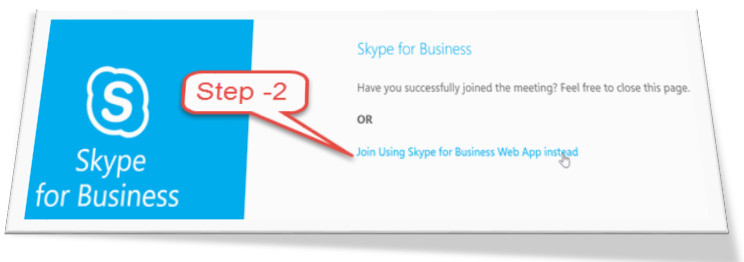
Step-3
Click on Download and Install “Skype for Business Web App Plug-In” make sure you install the plug-in once its downloaded. This only needs to be installed one time.
Step-4
Click on “Join the meeting” after the plug-in is installed.
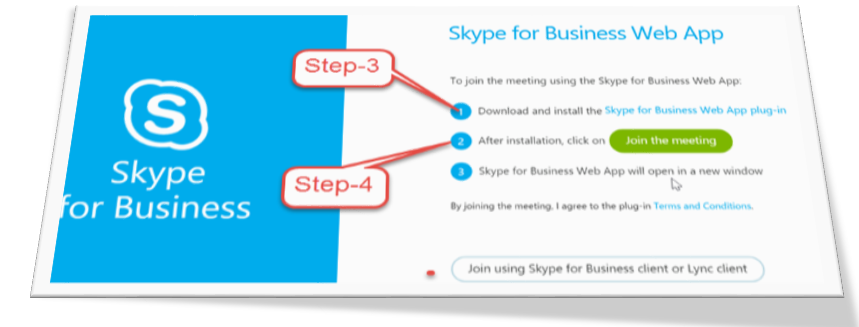
Yes, legacy Linear employees should continue to use their long distance codes. If there is a change in the future, ADI will notify employees.
No, you should not connect your personal PC.
For employees who utilize their personal PC for work, ADI will be selectively providing an ADI approved device for you to use. Details on that schedule are currently being developed and will be shared within a few weeks. In the meantime, your device will continue to work on the LTC Network, and will have limited access to the ADI network.
Day 1, we plan to connect the LTC and ADI networks for secure information sharing purposes. We plan to provide you with login IDs, passwords and links to The Circuit, ADI’s employee intranet, within a month of close.
The Circuit portal contains news and links to internal ADI business functions such as Legal, HR and IT, as well as access to the IT Service Catalog and the Connections HR Portal. ADI will update legacy LTC employees shortly regarding access to The Circuit.
In the near term, after close, business systems will largely remain unchanged. In the coming months, we will be reviewing the requirements to merge our business systems with the goal of integrating them in the late 2017/early 2018 time frame. Business processes will drive the specific integration needs and system changes.
Please contact the IT Service Desk using one of the options below. A ticket will be created and routed to the right team to assist you with your software needs. Please identify yourself as a legacy LTC employee.
- Email: ITServiceDesk@analog.com
- Call: From Milpitas site only dial *1350
- Call: Outside of Milpitas dial 781-461-3500
For Sales team members who have had a PC shipped to them, your email will be converted to ADI mail a few days after you have confirmed receipt of your PC. The process will be scheduled and communicated to you.
For all users outside of sales, we will be converting email on the same day when your PC is converted to the ADI standard.
- Once you’re logged into your New ADI Laptop, click “Search the web and Windows.” Type “VPN” and press “Enter” to search.
- Open “Analog VPN Connection”

- Click “Connect” and enter your ADI username and password: Below is an example:

- You have successfully connected and you are now virtually connected to the ADI network and can remotely access ADI email, intranet sites and other resources.
ADI has several collaboration tools available to employees. The most common are listed below:
| Collaboration Tool | Description |
| SharePoint | SharePoint provides a shared Team Site that allows employees to easily share documents, manage lists, automate processes, and much more. Employees can request the creation of new SharePoint sites on the GetIT Service Catalog. For more information, click here (from an ADI PC). |
| OneDrive for Business | OneDrive for Business is an integral part of Office 365 and provides a place in the cloud where you can store, protect, share, and sync your work files. You can update and share your files from any device and even work on Office documents with others (internal and external) at the same time. Click here (from an ADI PC) to view user guides and other helpful information. |
| OneNote | OneNote is a digital note taking and collaboration tool included with Microsoft Office. Users can create notebooks and store them on either their OneDrive for Business document library or SharePoint Team Sites to easily share and co-author their notes with others. Click here (from an ADI PC) to view user guides and other helpful information. |
| Skype for Business | Skype for Business is ADI’s web conferencing and Instant Messaging platform. It allows you to easily conduct conference calls, share your screen and make video calls. All ADI laptops come with Skype for Business enabled. Click here (from an ADI PC) to view user guides and other helpful information. |
Pre-Installed Software Includes:
- MS Windows 10 Enterprise
- MS Office 2016
- MS Skype for Conferencing and Instant Messaging
- Adobe Acrobat Reader
- Internet Explorer 11
- Security tools
- Windows ZIP
- ADI VPN Client on PCs
Additional Applications Available from the IT Service Catalog include the following:
- SAP
- Microsoft Project
- Microsoft Visio
When logged into your PC, press CTRL-ALT-DEL on your keyboard and click “Change Password.” Passwords must meet the following requirements.
- Must be a minimum of 8 characters
- Cannot contain any part of your ADI Network User Name
- Must contain at least 3 out of the following 4 character types:
- an uppercase letter
- a lowercase letter
- a number
- a special character
- Cannot use last 10 passwords
- Must be changed at least every 180 days
- Can only be changed once every 7 days

The IT Service Desk is your first point of contact. ITSD is available 24x7. You can reach them via telephone, email or by entering a Footprints ticket:
Telephone: +1 (781) 461 3500
Email: itservicedesk@analog.com
Web / ticket: http://getit.analog.com/support
- Check the Software Center for available software. If software is visible on this page, you are licensed to install and use this software: http://nwd2cm2012pri1.ad.analog.com/CMApplicationCatalog/.
- There are additional software titles available for purchase on http://getit.corpnt.analog.com. GetIT is not yet available for legacy LTC employees, but will be in the upcoming months.
- You may manually install any business-related software on your ADI PC, which you are entitled to use. When running the installer .exe file you may need to “run elevated”. To do this, simply right click on the file and select “run elevated”.