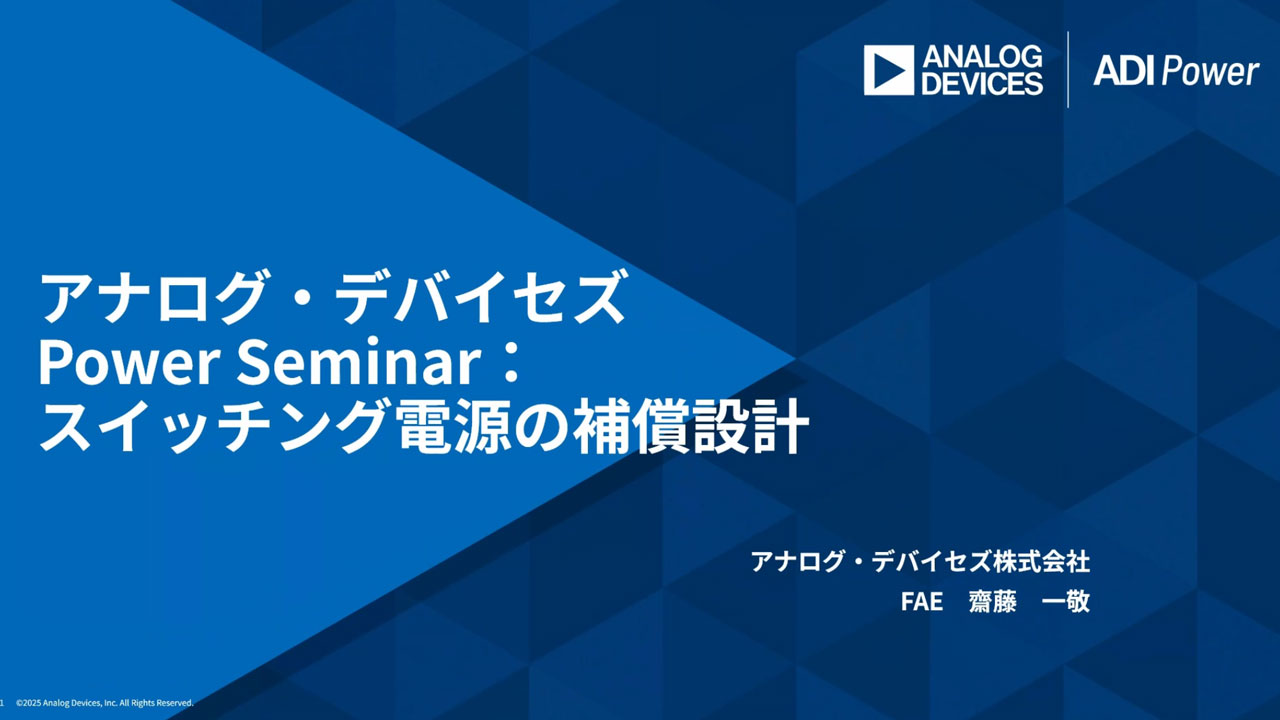要約
The Minimalist Temperature Control Demo is an example of a 1-Wire® HVAC-style thermostat. It comes with a ready-to-use printed circuit board populated with a 1-Wire temperature sensor, along with a PC-to-1-Wire adapter and software to control the device and read the temperature.
Features
- Direct-to-digital, direct-to-PC instrumentation with graphical user interface demo
- Ready to use temperature control demonstration including piezo-sensor for sensing of mechanical activity and LED to simulate opto-isolators
- Features minimalist sensor chips and 1-Wire® line-powered MicroLAN™ networking technique
- Self-configuring TMEX-based software automatically identifies devices and assigns communication port
- Includes DS1820 1-Wire Thermometer and DS2407 Addressable Switch as a Sensor/Actuator
Description
The Minimalist Temperature Control Demo is a closed loop 1-Wire MicroLAN control system. It consists of a ready to use printed circuit board (Figure 1), a cable with two RJ-11 connectors and a disk with software. In addition to this, the demo requires the DS9097 COM Port Adapter

Figure 1. Temperature Control Circuit Board Description
To run the demo, connect the circuit board to the DS9097 adapter using the RJ-11 cable and plug the adapter into the RS232 serial communication port of your computer. Load the demo disk into the 3 1/2" disk drive and start the program TEMPCONT.EXE.
Software Operation
The demo program comes up with the Temperature Control Graphical User Interface Tab (Figure 2). The actual temperature is displayed in the center of the window. The value is read from the DS1820 Thermometer and interpolated to the 0.1°C or °F resolution. A short beep marks every new reading. On startup, the heater and cooler trip points are close to the actual temperature and the heater is running. One may change the trip points up or down by clicking on the arrows. For this demo, the heater trip point must be at least 1.0°C or 1.8°F lower than the cooler trip point. The demonstration assumes that one warms up the DS1820 by touching it with a finger. This will raise its temperature and eventually switch off the heater, and, after some time, switch on the cooler.

Figure 2. Graphical User Interface Temperature Control Tab
Movement of the Piezo-Sensor will result in the program temporarily switching to the Piezo-Activity Tab (Figure 3), where the Dallas Skyline appears every time the piezo-sensor registers activity. To prevent the program from automatically switching back to the Temperature Control Tab, press P. To return back to temperature control, press T.

Figure 3. Graphical User Interface Piezo-Activity tab
More information about the demo program is obtained by clicking on the question mark or by displaying the README.TXT file found on the demo disk.
The software will not work if the jumper is removed from the circuit board.

Figure 4. Demo Board Circuit Diagram
Table 1. Minimalist Temperature Control Demo Contents


Figure 5. 1-Wire Line-Powered MicroLAN

Figure 6. DS2407 Addressable Switch Control Panel Representation of all Resources as Viewed from PC